Apply for Accommodations
Commodore Access Portal
The Commodore Access Portal is our accommodations hub for students, faculty, and the Student Access team.
Students use the Commodore Access Portal to connect with our office, request accommodations, and schedule exams. Through the portal, the Student Access team is able to view requests, schedule exams, and collaborate with students and faculty to ensure students are receiving access. Faculty can also use the Commodore Access Portal to view accommodation letters and provide proctoring information to our testing coordinator.
If you are an incoming student, please read the instructions below for requesting accommodations. After applying, a member of the SA team will meet with you to discuss your accommodations and show you the Commodore Access Portal.
If you are a faculty member, you may request a training session by emailing Student Access. We are happy to provide 1:1 demonstrations and/or provide quick departmental overviews
Please Note ⚠️
If you are a student seeking a religious accommodation or an employee seeking a religious or disability-related accommodation, please visit Vanderbilt EOA.
Sections
Requesting Accommodations from Student Access (includes video)
Steps for Registering in the Commodore Access Portal
Requesting Accommodations from Student Access
Note: The steps below are to request course/clinical, dining, or transportation accommodations. If you are seeking Housing Accommodations, be sure to use the Housing Request form.
The Student Application is where campus accommodations begin. The steps below will help you register with Student Access so that we can partner with you in your accommodations regarding the classroom, dining halls, residential spaces, and more. If you're new to a campus environment, you may want to also look at our transition to higher education page in order to understand the differences between K-12 and University.
Steps for Registering in the CAP:
Note: The steps below are to request course/clinical, dining, or transportation accommodations. If you are seeking Housing Accommodations, be sure to use the Housing Request form.
- Go to the Commodore Access Portal's student application page.
- Fill out the form fields on the first page with your basic contact and disability info:
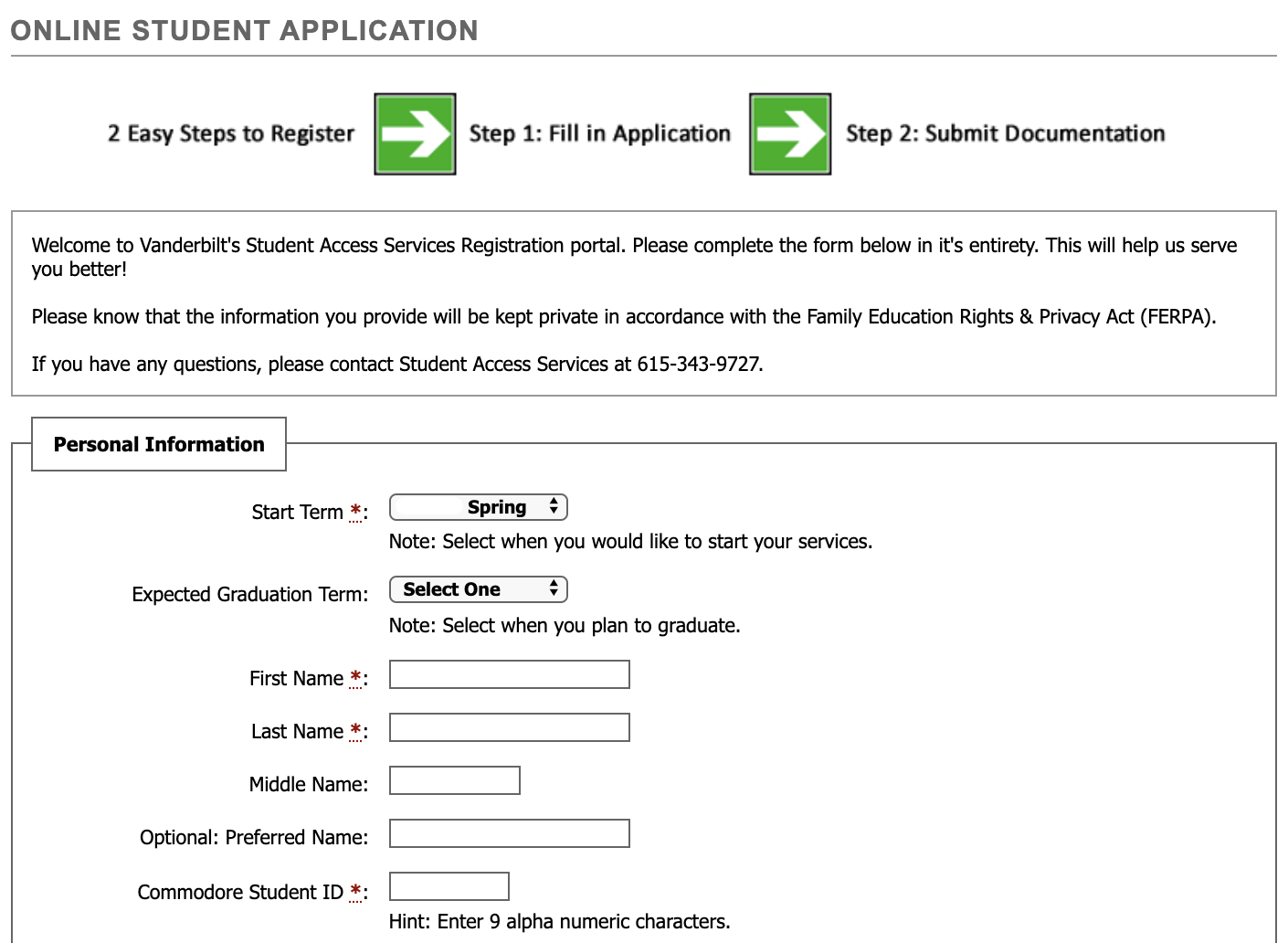
- The second page will allow you to upload documents* from a health professional:
Supporting documentation includes a letter from your diagnostician or current treating physician to include your current diagnosis (with date of most recent diagnosis), your functional limitations, and how these limitations impact your educational experience. Documentation must also be printed on official letterhead, and be signed and dated by the health provider.
Documentation is only reviewed for students who have accepted their offer to Vanderbilt University and for students already enrolled.
While an Individualized Education Plan (IEP) or 504 Plan from high school may show a history of accommodations, these documents do not typically provide the needed information to establish a diagnosis and/or functional limitations.
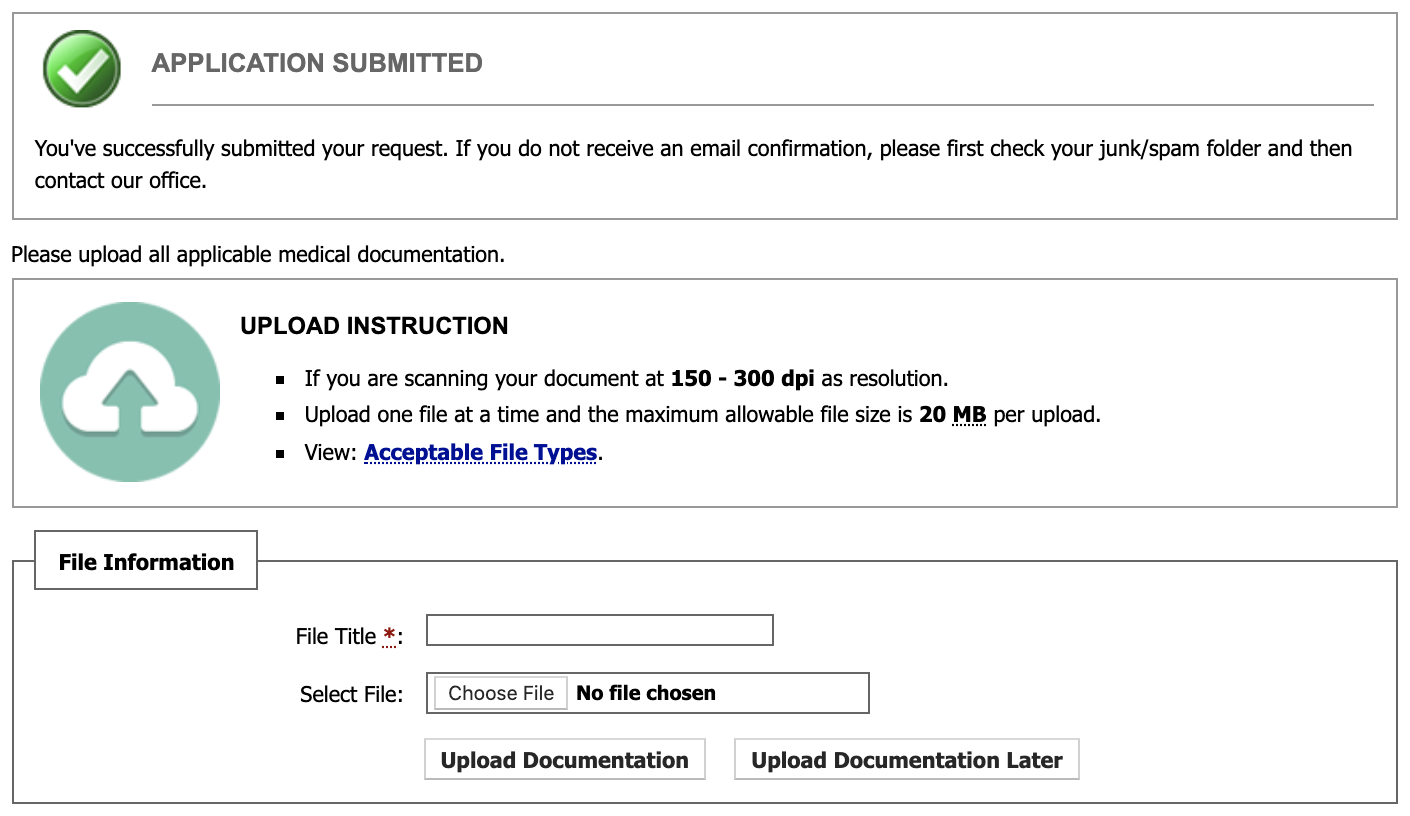
- *If you don't have your documentation available at the time of application, you will receive an email that contains a link to upload your documentation later:
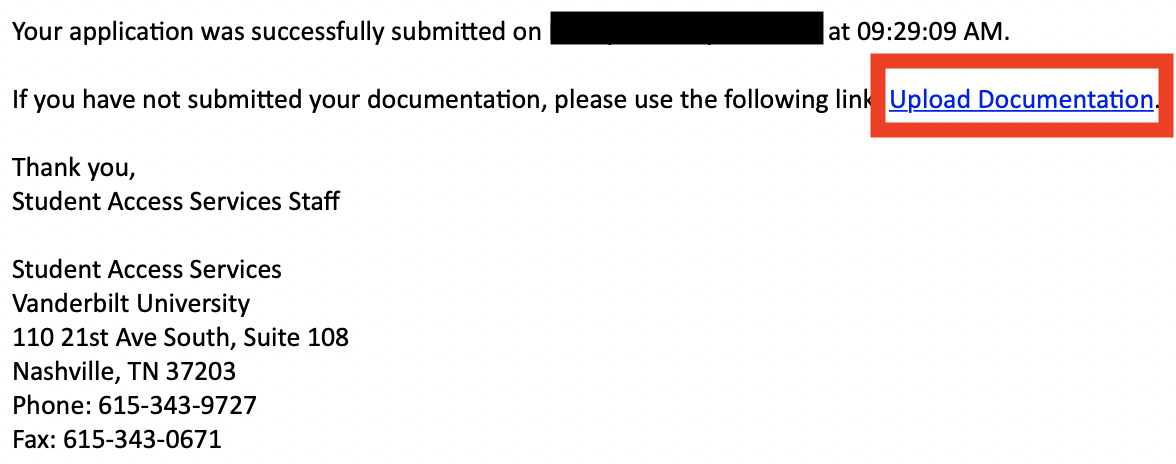
- *If you don't have your documentation available at the time of application, you will receive an email that contains a link to upload your documentation later:
- The application processing time is 5-8 business days. Applications are reviewed in the order in which they were received.
Once you've finished the orientation process, you'll be ready to create your accommodation letters!
If you ever encounter new barriers, emergent needs, or want to modify a current accommodation, you can request additional accommodations by completing the Additional Accommodation Request Form.
