How do I...
Register to be a peer notetaker
Share notes after being assigned as a notetaker
Get Kurzweil software for free
Apply for services
- Go to the Commodore Access Portal's student application page.
- Fill out the form fields on the first page with your basic contact and disability info:
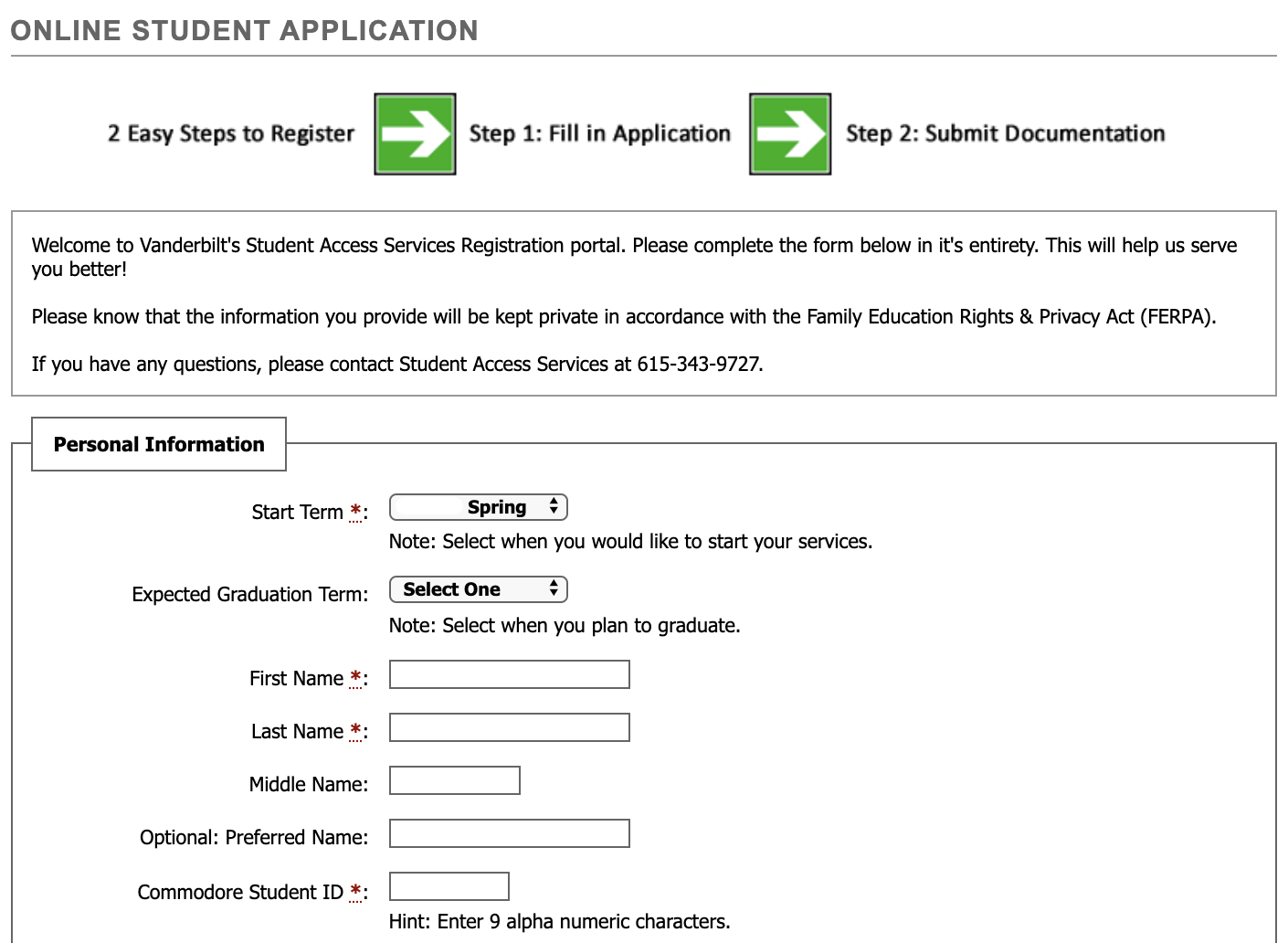
- The second page will allow you to upload documents* from a health professional:
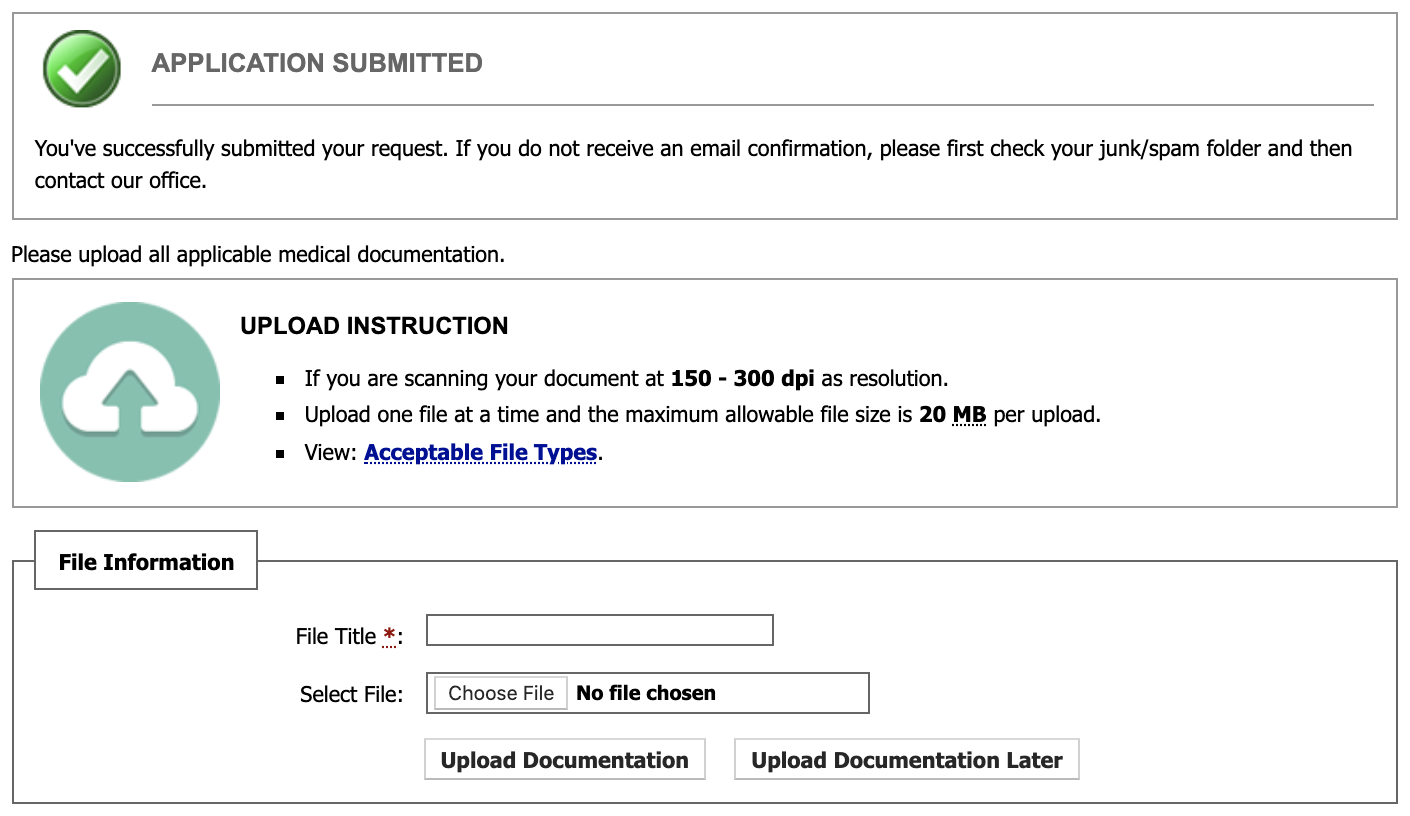
- *If you don't have your documentation available at the time of application, you will receive an email that contains a link to upload your documentation later:
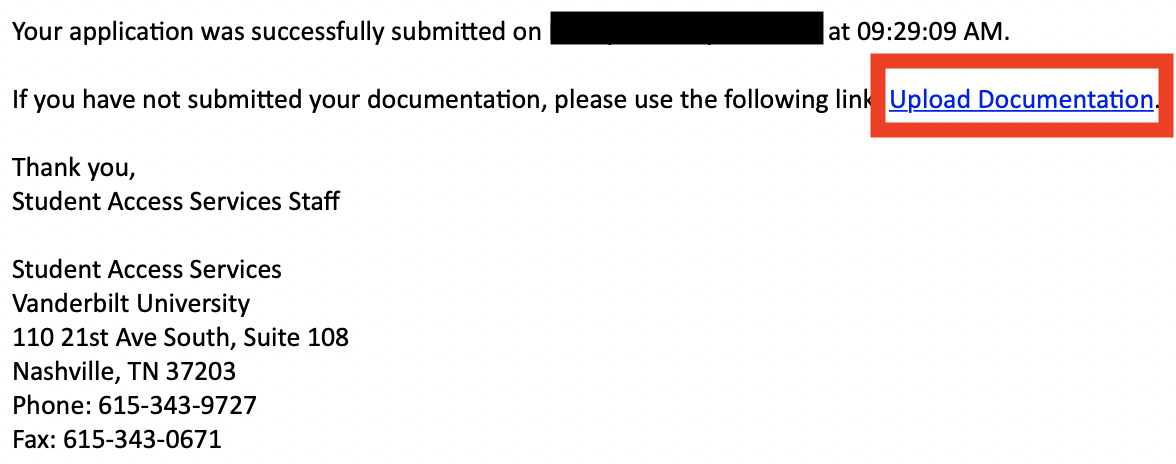
- *If you don't have your documentation available at the time of application, you will receive an email that contains a link to upload your documentation later:
- A representative for Student Access will contact you to either submit additional documentation or set up an orientation meeting.
Register to be a peer notetaker
- Go to the Commodore Access Portal's notetaker application page:

- Enter your Student ID found on your student page in the YES portal.
- If you see the following error, it means you already have a profile in our system. In that case, it won't let you use the Notetaker application, and you'll need to contact satech@vanderbilt.edu in order to proceed to the next steps:

- If you see the following error, it means you already have a profile in our system. In that case, it won't let you use the Notetaker application, and you'll need to contact satech@vanderbilt.edu in order to proceed to the next steps:
- Once you've successfully entered your Commodore ID, you can log into the Commodore Access Portal.
- Next, you can go to the Notetaker tab at the top of the Commodore Access Portal and use the search feature to add classes where you'd like to be available as a peer notetaker:

- Last, you'll need to choose the checkbox for all classes you've added and choose the compensation method you prefer:

- When a match is made between a student requesting peer notetaking and yourself, you'll receive an email stating that you've been assigned. It contains these basic tips on providing notes:
- Failure to begin uploading notes in a reasonable timeframe will nullify your notetaking assignment.
- You will be paid $100 per course at the end of the semester for each course where you consistently shared notes.
- Notes can be typed or hand-written and scanned, unless you receive a notification that the receiving student requires typed notes.
- Please name each file clearly, and label notes with dates so that they are easy to follow.
- You are required to upload notes within 48 hours of the corresponding class period.
- If you encounter difficulty sharing notes, please contact satech@vanderbilt.edu.
- If you are no longer able to share your notes for any reason, please notify Student Access immediately so that a replacement notetaker can be assigned.
- Please do not make an arrangement to share notes with SAS students outside of the Commodore Access Portal. If you do, we will not be able to compensate your work.
- Payment for notetaking will be processed after the end of the semester for which you provided notes. You may be asked to provide tax documentation so that we can process your payment. We will work to pay you as expediently as possible.
Sharing notes after being assigned as a notetaker
- Preparing notes is a vital step in sharing peer notes. Ideally, you'll upload a Word document or RTF of your notes taken in-class. Scans or photos of hand-written notes MIGHT work, but they are not able to be read aloud by assistive technologies in the same way that typed notes are able to be vocalized by software. If you'd rather not re-type hand-written notes, you can try dictating them into a document using Google Docs , Windows Speech Recognition , or Mac’s Dictation .
-
When your document is ready to share, log into the Commodore Access Portal, go to the Notetaker tab at the top and then look for the Upload and View Notes link on the left:

- Next, fill out the File Information fields by choosing the class for which you'd like to share notes, marking which week and days the notes are for and then using the Choose File button to search your device for the notes file:

Getting Kurzweil software for free

Kurzweil software can help you write with more depth, read with greater efficiency, and comprehend more fully. To get it free ($500 value) today:
- Create your Kurzweil user ID (you’ll get an email that will let you set the password)
- Click the following link(s) to download the Kurzweil 3000 desktop app (it's about 1.6GB, so make sure you're on a reliable connection):
- Alternatively, you can use Kurzweil on the Web