Introducing the Writing Studio's new scheduler!
We’re excited to announce the Writing Studio has adopted a new online scheduler, powered by WCONLINE. We hope that you’ll find its interface to be as easy and intuitive as we do.
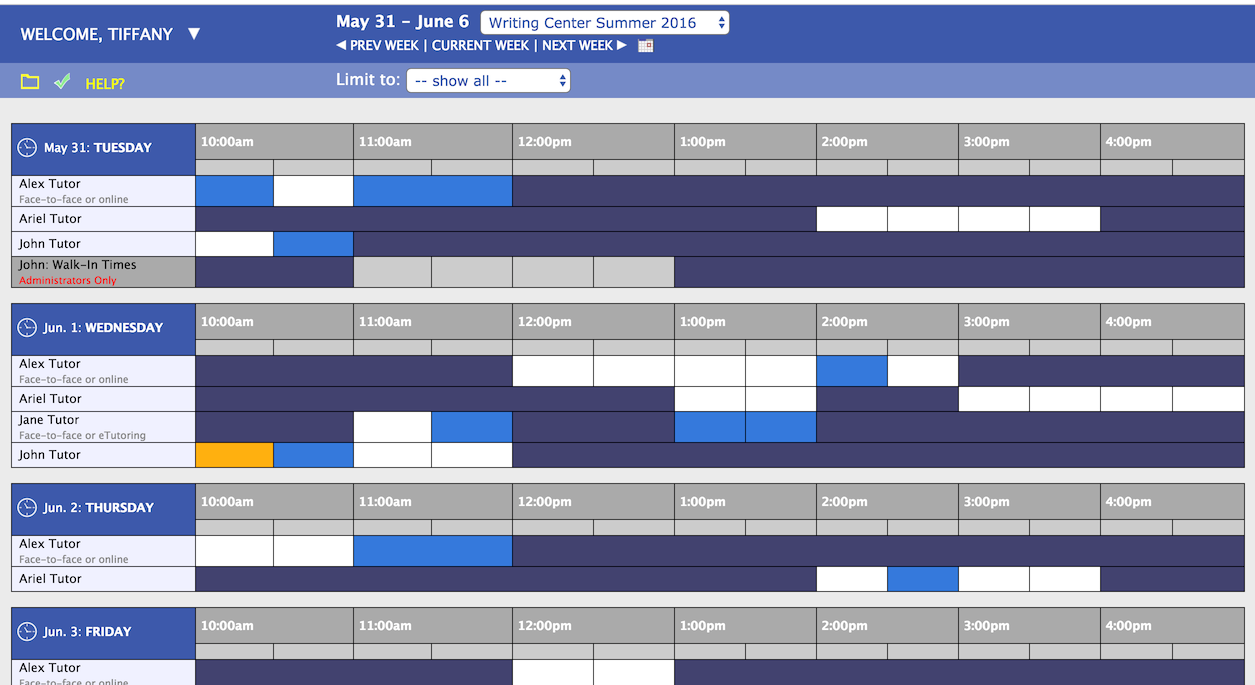
To get started, click on “Schedule an Appointment” on our homepage. On your first visit to the new scheduler, you’ll first need to register for an account.
Once you’re looking at the schedule, making an appointment is easy. Click on any white square to reserve a time to meet with one of our writing consultants (see picture).
Appointments can be made up to 14 days in advance, so use the navigation buttons at the top—or click on the calendar icon–to find the day you want.
Appointments you’ve successfully scheduled will appear in yellow (see picture above). To modify an exist appointment, just click on the yellow box.
New Features
Our new scheduler also includes some snazzy new features:

The Waiting list: Don’t see an open appointment when you need it? We now have a waiting list feature. Click on the “Clock” icon listed next to the date on any given, and you’ll have the option of being notified of any openings during a timeframe of your choosing.
Text message reminders: When you register, you can opt to have the scheduler send you reminders via text message instead of email. (To change this setting at any time, open the menu next to “Welcome, [Your Name],” select “Update Profile & Email Options” and scroll to the bottom.)
Focus by time & location: During the regular school year, you’ll have the option to focus your view of appointments by our two locations as well as morning and afternoon.