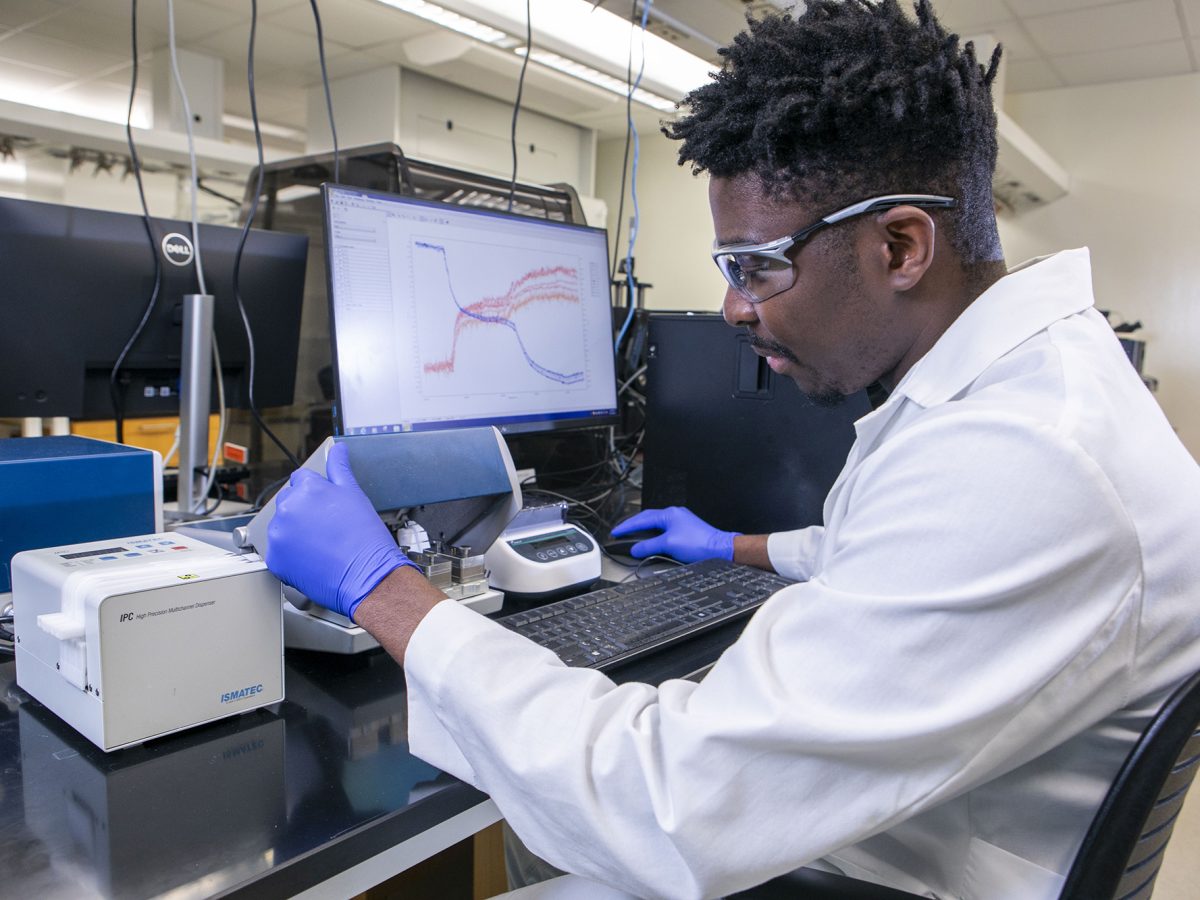For members of Vanderbilt, please complete just a few quick steps:
Step 1: Request Access
Filling out this online form is required for new users and current users that want access to additional VINSE facilities.
Step 2: Create an iLab Account
iLab is the platform used to make tool reservations and complete billing.
- After your account is created, contact your PI to be assigned a project billing number.
Step 3: Complete Your Chemical Safety Training
Users requesting access to the Cleanroom or Analytical Lab are required to complete the Chemical Safety Training. (If using only advanced imaging tools, skip this step).
- Log in to SkyVU/ORACLE
- "Me" menu, select "Learning"
- Search and enroll in “Chemical and Physical Safety for Research Labs”
- Email VINSE a screenshot of the completion report
Step 4: Complete Lab Specific Training
*Reminder - only complete the training for the labs you plan to use
Cleanroom
- Watch: Cleanroom Orientation Video
- Review: Cleanroom Safety Plan & Conduct of Operations Manual
- Complete: Acknowledgement Form
Analytical
- Watch: Analytical Orientation Video
- Review: Analytical Lab Safety Plan & Code of Operations Manual
- Complete: Acknowledgement Form
Advanced Imaging
- No orientation — tool-specific training is scheduled upon request
Step 5: Join VINSE in iLab
- Find VINSE under "Core Facilities" and request access.