XFINITY On-Campus IPTV Service
What is Xfinity on Campus?
Xfinity IPTV is available to all students residing on-campus during a given term, including during break periods (Fall, Thanksgiving, Winter, and Spring Breaks). Service is provided over the summer months to students who are residing in on-campus housing during summer term.
It allows you to stream live TV or watch On Demand content directly on your laptops, desktop computers, and mobile devices as long as you are residing on-campus during a given term.
How to Log In
There are two ways you can log into XOC:
- Web portal (https://xfinityoncampus.com/)
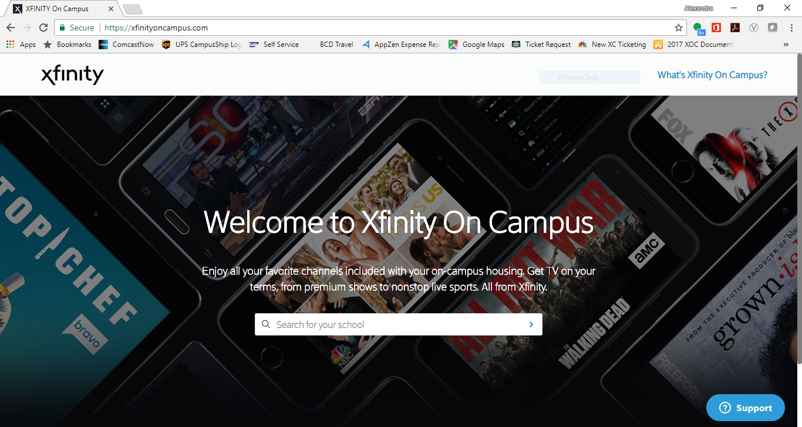
- Xfinity Stream App
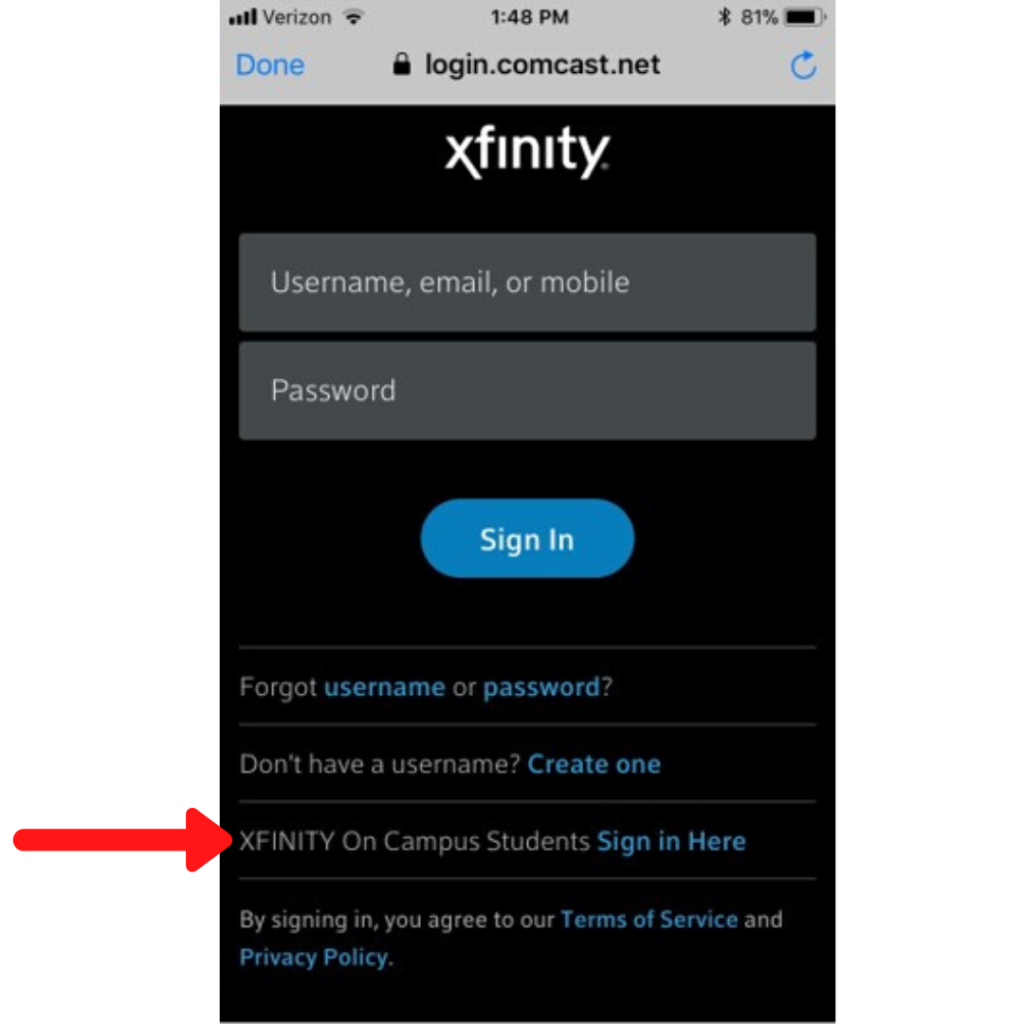
You should see the following home screen once you log in.
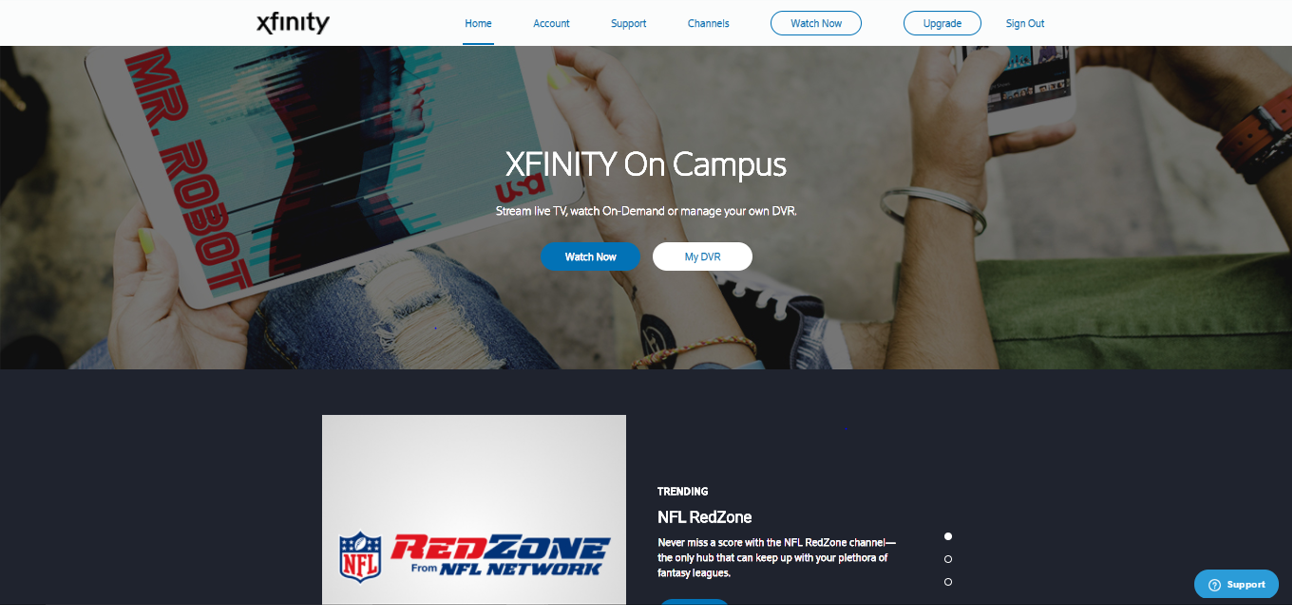
What Features Are Included with Xfinity on Campus?
- Live Streaming TV – Stream over 220 channels of live TV anywhere on and off campus
- XFINITY On Demand™ – Watch thousands of free On Demand TV shows and movies
- Cloud DVR (cDVR) – Record your favorite shows and movies with 20 hours of included cDVR service per user
- Upgrade Options (credit card is required) – You can upgrade to additional services through a one-to-one relationship with Comcast
- Roku – Stream TV and movies directly to your TVs using a Roku device or Roku-enabled TV
- Partner Apps – Stream additional content through dozens of TV Everywhere Partner Apps
- Download and watch offline – You can download shows and movies and watch offline
- Xfinity Stream and Peacock Premium – Watch live TV, movies, and shows On Demand, and even get 20 hours of DVR storage. More info and how to log in here.
Student Upgrades
- Premium Upgrades
- Sports & Entertainment, Showtime, The Movie Channel, Starz
- International Programming
- South Asian, Filipino, Russian, Italian, Greek, Israeli, & French
- How to Process
- You subscribe through the XOC portal
- Enter credit card billing information
- If you cancel a service or a card is declined, only that upgrade will be discontinued
Roku & Other Devices
Roku
- Not provided by Vanderbilt University or Xfinity On Campus
- Users can stream IPTV on any TV using a Roku device or Roku-enabled TV
- Full IPTV channel lineup available on campus
- TV Go channel lineup available off campus
- OnDemand and cloud DVR available as well
Apple TV & Other Devices
- Third party TV Everywhere Apps are available on Apple TV, Google Chromecast, Amazon Fire TV, XBOX 360 & XBOX One
- To log in, select Xfinity as your provider and sign in with your student credentials
Samsung & LG Smart TVs
- Multiple Samsung & LG Smart TVs now have the Xfinity Stream app embedded
Xfinity On Campus Support Portal
http://support.xfinityoncampus.com
- Check for known outages
- Learn about product features
- Search for solutions to common problems
- Submit a support ticket
