GIS Help Page
PAGE UNDER CONSTRUCTION
Please contact VUGIS@Vanderbilt.edu for help
Scroll whole page for directions on how to log into ESRI Field Maps for field work.
*To log into ArcGIS Online or to create a new account on your desktop, select the link below:*
https://vanderbilt.maps.arcgis.com/home/index.html
Then follow the below directions:
- Select “Your ArcGIS organization’s URL”
- Type in Vanderbilt as seen in screenshot below
- Hit Continue
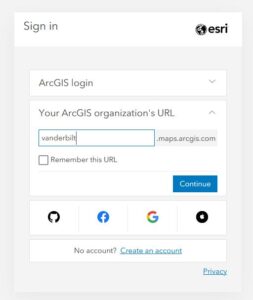
4. This prompt will appear, hit the blue button that says “Vanderbilt ArcGIS Login”
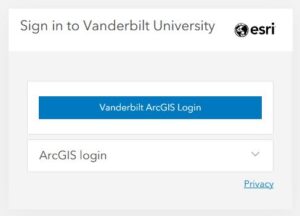
5. Sign in with your VUNetID and password
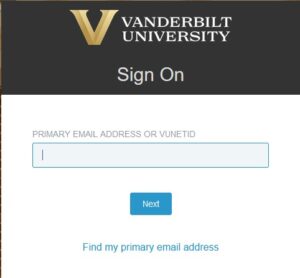
*To Log into ESRI Field maps on your phone:*
Directions:
- Download ESRI Field Maps app.

- Select “Sign in with ArcGIS Online”
- Select “Your ArcGIS organization’s URL” and
- Type in Vanderbilt as seen in screenshot below and hit continue.
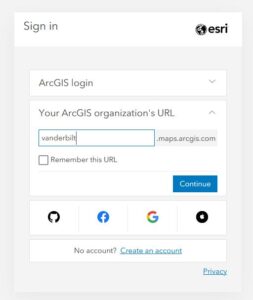
- This prompt will appear, hit the blue button that says “Vanderbilt ArcGIS Login”
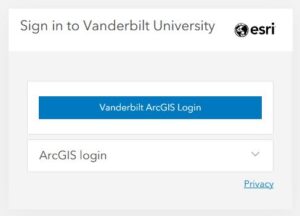
- Sign in with your VUNetID and password
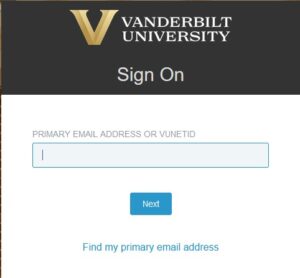
6. Then Select your map to start working in it.
Map Descriptions:
Knox Box Safe Locations: A Knox Box is a small, wall-mounted safe that holds building keys for fire departments, emergency medical services, and sometimes police
