How can I reorder the columns in EHS Assist and save that format for later?
-
- While working in EHS Assist, reorder the columns how you would like them to remain.
- Click the
 button to navigate to EHSA’s homepage.
button to navigate to EHSA’s homepage. - In the upper right of the home page, you will see your name located in a dropdown menu.
- Click the dropdown and select the Save Settings option.
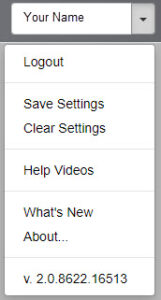
Now every time you log into EHSA, your columns will remain in the new order.
