When placing a waste collection request, EHSA is asking me to create a waste profile. What do I do?
After logging in, the first time you try to place a waste collection request in EHSA, you will be asked to add required fields to set up your Waste Request Profile.
1. Click Yes to continue filling out the Waste Request Profile.
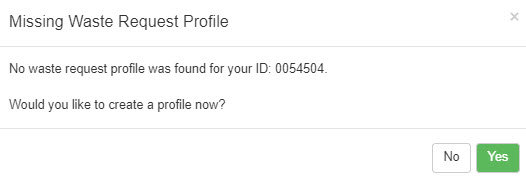
2. Fill out the required fields (*) under the User Information section.
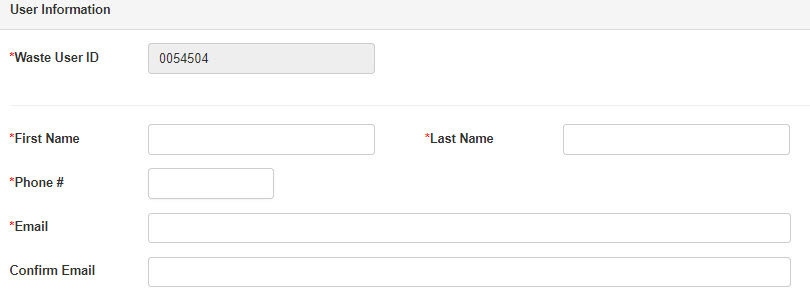
3. Under the Waste Request Information section, this is the list of PIs that you want to request waste collection requests for.
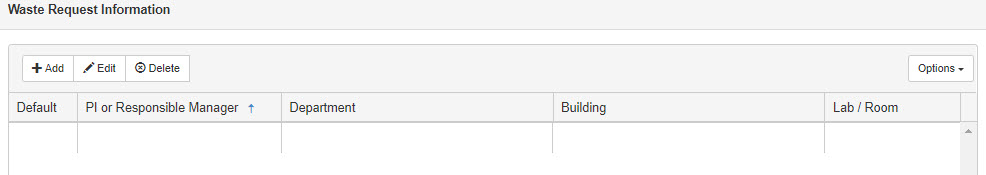
4. If there isn’t anyone listed, click the Add button. This will bring up the Modify window.
5. Fill out this information and click Attach to add the PI.
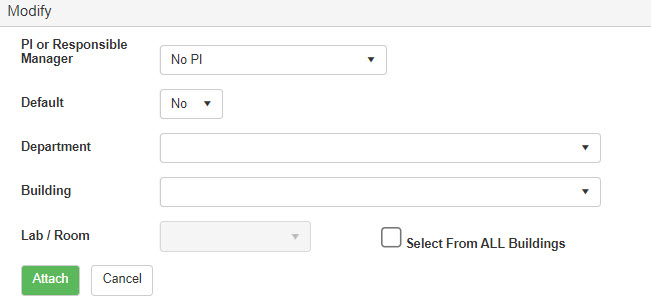
6. Repeat this step until all of the PIs that you want are listed.
7. Click Save to save your Waste Request Profile.
Now when you place a Waste Collection Request, you will see the PI information along with your information in your profile.
