Examples of Module Structures
By Stacey M Johnson, Assistant Director for Educational Technology, Vanderbilt University Center for Teaching
Cite this guide: Johnson, S.M. (2020). Examples of Module Structures. Vanderbilt University Course Development Resources. https://www.vanderbilt.edu/cdr/module1/examples-of-module-structures/
Let’s look at a few examples of how to structure an online course module.
There is no perfect module structure, and even when courses are designed and taught by the same person, they will typically use a somewhat different module structure based on the learning activities and objectives. It might help to see some examples of different modules just to get our mental gears turning.
Example 1: General Seminar / Discussion-Based Course Template
In a blog post from back in March when remote teaching first kicked off, I wrote about two module structures that might be useful for faculty teaching seminars and lectures. You can go back and read that post for more detail if you like. It includes step-by-step instructions and links to Brightspace guides that can help you actually build the modules. For now, let’s review the first structure from the post here.
To recreate the live, classroom discussion of a seminar, faculty might use a structured format like the one below. Consider in particular how long each activity will take. If your term is set up for students to spend 3-5 hours a week reading and preparing and 3 hours a week in class, make sure you don’t inadvertently create a much higher or lower workload online. (N.B.: it’s common for faculty to err on the side of too high a workload when first moving courses online. This kind of planning can help prevent that.)
- Read / Intake, which might include:
- assigned readings
- pre- and post-reading activities
- instructor-prepared lecture to provide context
- Journal / Process, which might include:
- submitting answers to post-reading prompts as an Assignment
- a reading Quiz that asks processing questions
- interacting with peers on an asynchronous text or video Discussion board
- adding thoughts to an individual, private Discussion board journal
- Discussion, which might include:
- synchronous Zoom meeting
- asynchronous Discussion
- an external tool like Flipgrid for asynchronous video Discussions or Hypothes.is for social annotation of texts
- if you are teaching a hybrid course, this might be where your live f2f meetings take place
If this format seems like it might work for you… but there are other elements you typically include in your f2f classes and were hoping to also have online, how can you adapt this model to your needs? Perhaps a 4th step in the module for demonstrating knowledge and skill? Or maybe your course has a presentational element and students will need to create and share their own video or audio presentations? This simple format has a lot of room to adapt, add on, and make it yours.
Example 2: General Lecture / Large Course Template
Drawing again from that March blog post, let’s look at a general template for a weekly lecture module.
To recreate the live presentations of a lecture, faculty might use a structured format like the one below. Consider in particular how long each activity will take. If your term is set up for students to spend 3-5 hours a week reading and preparing and 3 hours a week in class, make sure you don’t inadvertently create a much higher or lower workload online. (N.B.: it’s common for faculty to err on the side of too high a workload when first moving courses online. This kind of planning can help prevent that.)
- Lecture / Intake, which might include:
- lecture videos through Kaltura
- assigned readings from textbook or created on Brightspace
- open educational resources (OER) created by experts
- Homework / Processing, which might include:
- problem sets from textbook’s self-grading online platform
- a Quiz with unlimited attempts
- pen and paper problems scanned and submitted as an Assignment
- posting answers on a small group discussion board to compare answers and arrive at a consensus with peers
- Q&A Sessions, which might include:
- synchronous Zoom meeting
- asynchronous, limited time Discussion
- synchronous Chat
- webcam video responses by prof or TA to anonymous questions submitted by students on the Discussion board
How might you modify this template to include elements you typically include in your classes?
Example 3: Compressed Summer Course Template
Nathan Hall, a faculty member at Douglas College in Vancouver, British Columbia, recently posted on Twitter about his module structure for his 4 week summer course. His course “meets” 3 hours a day and 4 days a week with a mix of asynchronous and synchronous activities. He wanted to make sure each day included a mix of useful learning activities that were predictable enough to create a clear learning path. Here is his visual representation of his module structure (shared with permission):
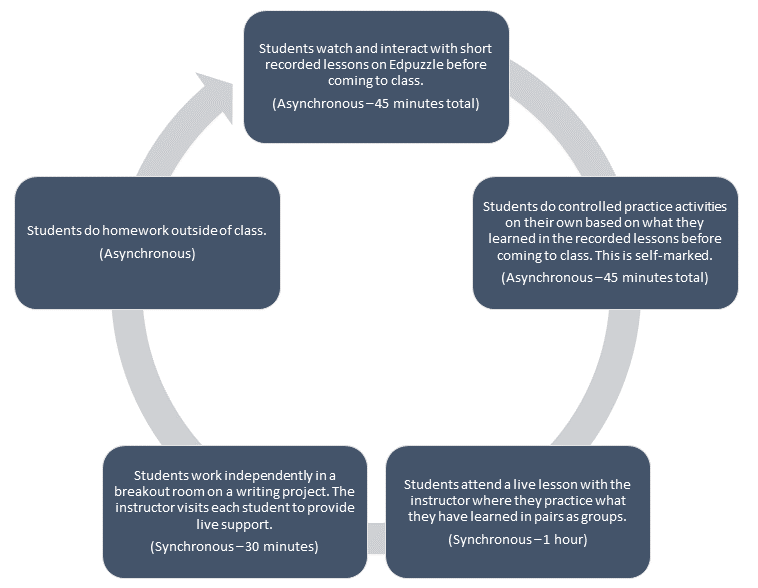
Step 1: Students watch and interact with short recorded lessons on Edpuzzle before coming to class. (Asynchronous – 45 minutes total)
Step 2: Students do controlled practice activities on their own based on what they learned in the recorded lessons before coming to class. This is self-marked. (Asynchronous – 45 minutes total)
Step 3: Students attend a live lesson with the instructor where they practice in pairs and groups. (Synchronous – 1 hour)
Step 4: Students work independently in a breakout room on a writing project. The instructor visits each student to provide live support. (Synchronous – 30 minutes)
Step 5: Students do homework outside of class. (Asynchronous)
How might you modify this template to include elements you typically include in your f2f classes?
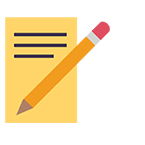 |
On your own paper or using an digital tool like Microsoft Word or Canva, create a visualization of your course structure like the ones above. Make sure to include an estimate of how much times each step should take. This Word document (click here to download: Module Structure worksheet) contains two options for such a visualization, a table and Smart Art. Feel free to use our template as an editable starting place for sketching out your own online course module structure. |
 |
Share your tentative module structure with a colleague or friend to get feedback. What questions did they have? What feedback did they provide? |

This page is licensed under a Creative Commons Attribution-NonCommercial 4.0 International License.


