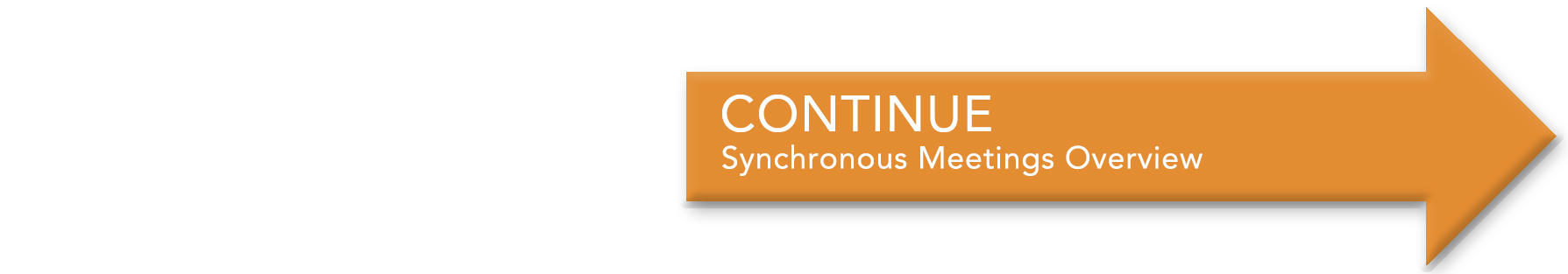Interacting Asynchronously
By Stacey M Johnson, Assistant Director for Educational Technology, Vanderbilt University Center for Teaching
Cite this guide: Johnson, S.M. (2020). ). Interacting Asynchronously. Vanderbilt University Course Development Resources. https://www.vanderbilt.edu/cdr/module-2/interacting-asynchronously/
For faculty new to online course development, one of the most common questions is how to build a thriving, engaged, and/or close-knit community with their online students. Building community in any setting does not happen automatically, but rather as a function of trust-building and interaction over time. Asynchronous online learning sometimes suffers from the perception that it lacks interaction, so let’s take this opportunity to do a careful analysis of how your course is ensuring asynchronous interaction at various levels.
There are many ways to get online students interacting with the content, with the instructor, and with each other that do not require everyone to be in the same place at the same time. With this in mind, we are going to think about interaction as happening on five different levels. It is important to keep in mind that you do not have to include multiple opportunities for asynchronous interaction at all five of these levels. It is just fine if two or three of them are higher priority for you. However, if you find students don’t seem engaged in the course or aren’t interacting asynchronously as much as you had hoped, these levels will provide you with a useful framework for auditing and improving the asynchronous interaction in your online course. If you like, you can take notes in this worksheet as you work through each section below: Interaction Worksheet
For all of the tools listed as examples below, keep in mind 1) your institutional policies regarding digital tools, and 2) protecting your students’ privacy. This Educause post by Perry Drake goes into detail on some of the considerations for FERPA (Family Educational Rights and Privacy Act) and Social Media, and this post by Merri Beth Lavagnino explores how and when instructors should use third party tools. The safest way to integrate technology into your course is by using tools for which your institution has a site license. Vanderbilt gives faculty the autonomy to choose third party tools for their own teaching with the understanding that in those cases faculty are taking additional responsibility for ensuring FERPA compliance. Also keep in mind that many of these tools were previously discussed in this CDR is Part 1 Other Interactive Tools.
Student-to-Content Interaction
Students can read an article or watch a video. However, the really valuable processing that leads to learning happens when students actively interact with the content of the course.
 Reflection question: How do you normally expect students to actively interact with the content in your f2f courses? What activities have you found most beneficial?
Reflection question: How do you normally expect students to actively interact with the content in your f2f courses? What activities have you found most beneficial?
There are many ways to get students actively working with the content, and here are a few that many online instructors find useful.
- Social Annotation / Digital Social Reading
We discussed this type of tool back in Part 1 Other Interactive Tools. LiveMargin, VoiceThread, Perusall, Hypothes.is, and eComma are all digital annotation tools. Even if you are not interested in the social aspects of digital annotation, you can still require students to actively engage with a text, thus increasing their interaction with the content.
- Interactive Texts
Interactive texts include reflection or quiz questions at intervals that require students to stop and respond or interact before moving on. TopHat and Actively Learn both provide the ability to create interactive texts. In fact, here is a blog post by Vanderbilt faculty Member Jesse Blocher in which he describes how he uses TopHat to create interactive texts for his students. If you are using a course management system, you can also create an interactive text using the quiz tool.
- Graphic Organizers / Visual Notetaking
Graphic organizers are visual thinking tools that help students organize and analyze information by providing a visual framework for note taking. There are many kinds of graphic organizers from simple tables or charts to Venn diagrams to complex hierarchical maps, all of which can enable really powerful interactions with content. When the structure of the visual representation is provided by the instructor, we usually call it a graphic organizer or perhaps a story map or an advance organizer.
When students find the connections themselves and form their own visual representation of the content as they read or watch, these are generally referred to as mind maps or, depending on the format, maybe even sketchnotes. This YouTube channel has a lot of great videos about sketchnotes if you want to learn more.
For more information about using graphic organizers well, we love this Cult of Pedagogy blog post The Great and Powerful Graphic Organizer, and don’t miss the Harvard Project Zero Visual Thinking site.
- Listening/Viewing Guides
If you are going to include pre-recorded video or audio as content in your course, you might consider providing listening or viewing guides for your students. Such guides may help students focus on the most important parts of the audio or video and to make sure they have not missed any essential information. One option to consider is making your guides downloadable and printable. In an online course where so much of the experience is digital, it can be helpful for students to have a physical piece of paper to guide their listening and help them take notes.
Some common formats for listening/viewing guides are outlines with room for notes under each heading, collections of comprehension or reflection questions, or a modified cloze activity where essential pieces of information are missing from the guide and students have to listen to fill in the blanks.
- Structured Reflection
Structured reflection, usually done in writing and individually, is the instructional strategy of guiding students through questions that require them to reflect on the content, their own experiences, and their growing understandings in order to make connections and engage in meta-cognition. Structured reflection can be especially effective when it falls between intake and group discussion in your module structure. At that point in instruction, structured reflection forces students to pause and process the content before moving on to discuss it with peers. Other kinds of reflective activities will be discussed at the end of this page in the Student-to-Self section.
Student-to-Instructor Interaction
Outside of synchronous office hours and class meetings, how are students interacting with you? For many faculty members, the primary avenue for asynchronous interactions with students is over email. This may not be enough in an online course for students to feel fully engage with you.
 Reflection question: Do you foster any sorts of asynchronous interactions with students in your f2f courses? What kinds of interactions have you found most beneficial?
Reflection question: Do you foster any sorts of asynchronous interactions with students in your f2f courses? What kinds of interactions have you found most beneficial?
The reality is that we live in the age of text messages, social media, and a multitude of other effective asynchronous interaction tools that most of us use every day. There are many ways for instructors to engage with students, and here are a few options.
- A class social media channel
This post by Chloe West at Sprout Social describes a range of ways social media can be used in a college course. Keep in mind if you do use a social media channel that not all of your students will already have that particular tool, and those who do may prefer not to use it for professional or educational contacts. If you require students to sign up for a new tool, you should also keep in mind the different privacy needs that your students will have.
- Online text messaging tool
Tools like Slack, GroupMe, Teams, and many others provide spaces for the whole class to engage in ongoing conversation. If the instructor is present and available to ask and answer questions on the group chat, this can be a useful way for students to reach out and get quick answers or clarifications. The added benefit here is that the whole class can see the replies. If other students had the same questions, now everyone’s questions are answered.
- Online video messaging tool
Tools like Flipgrid and Marco Polo allow for the benefits of asynchronous messaging in a video format.
- An ongoing Q&A discussion board in the course management system
The course management system you use already has a discussion board built-in that is the safest choice from a FERPA perspective, in addition to being the option that all your students already have access to. Discussion boards on Brightspace are text and video enabled, mobile friendly, and there is a Brightspace app for students to makes access even easier. If you create a dedicated discussion board just for ongoing Q&A with the instructor, you will get all the benefit of the text and video interactions listed above, albeit without the slick interface of a social media platform.
Student-to-Student
In some courses, every time a student interacts with the faculty member, they are doing so as part of a whole class conversation with multiple contributions from the group. In other classes, students rarely speak with or hear from other students in a large group setting and are more likely to speak with peers in pairs or small groups. In this section, not only are we considering student-to-student interactions, we are also going to pay attention to whether those interaction take place in large group/whole class settings or are more likely to happen in pairs and small groups.
 Reflection question: Do your classes typically include instructor or student-led large group interactions? Or are students more likely to hear from their peers in small groups or pairs? What is most successful about those student-to-student interactions?
Reflection question: Do your classes typically include instructor or student-led large group interactions? Or are students more likely to hear from their peers in small groups or pairs? What is most successful about those student-to-student interactions?
All of the tools listed above in the Student-to-Instructor Interaction section also work well for Student-to-Student Interaction, with the possible addition of one more kind of tool.
- Text and video annotation tools
Text and video annotation tools allow students to read the same text or watch the same video and add comments that are linked to a particular place in the reading or timestamp in the video. These sorts of tools are great ways to generate conversations around different media that feel authentic and collaborative rather than forced. Instructors can jump in to help guide the conversation as well, but students generally take the lead. Tools like Perusall, Hypothesis, LiveMargin, eComma, and others provide the framework for text annotation, while GoReact, VoiceThread, Perusall, ReClipped, and VideoAnt work for video annotation.
Just as important as choosing the right learning activity and digital tool for Student-to-Student interaction, faculty also need to be intentional about how to group students for these interactions.
Large Group / Whole Class Interactions
Large group asynchronous interactions can unintentionally privilege certain vocal participants while excluding others. On the other hand, if the instructor tries to overcome the issue of vocal and silent participants by requiring a certain number of posts from each student, a large group asynchronous discussion can quickly get unwieldy and hard to follow. Giving students a variety of ways to engage in a large group interaction and a variety of levels of interaction can solve this problem. Here are a few more examples of useful large group asynchronous interactions.
- Discussion board for small group reports
Instead of positioning the large group discussion as a place for each individual student to post and respond, we can reframe it as a place where small groups report on the conclusions and questions they formed during their small group work. Comparable to a Think-Pair-Share in a f2f classroom (learn more about Think-Pair-Share here), you will want to schedule a small group discussion board for several days or a week, then schedule the large group discussion space to open. You will also need to give students clear instructions about what to discuss in the small group area and what their final report will need to contain. That way, they will be ready to effectively report out and continue the discussion in the large group follow up.
- Discussion board with assigned roles
Instead of having every student act as a discussant in the large group forum, what if you assigned student roles? For example, in one discussion forum, 1/4 of the students in the course could look up and post about current events relevant to the content for the unit, 1/4 of the students could ask questions about the original posts, 1/4 of the students could point out connections between the course content and the student posts, and 1/4 of the students could be assigned to write up summaries of the original posts and the ensuing discussion. Any student would be free to engage in the conversation at any level, but their grade would be based on their performance in their assigned role. In the next week’s discussion, the roles would rotate so that every student would have the chance to do every role at some point.
- Discussion board for fishbowl activities
Also based on classic f2f group work models (which you can explore more here) a fishbowl discussion means that a portion class does the actual online discussion, while the rest of the class observes. After the fishbowl is over, students typically debrief the experience. In an online course, the debrief might take place in a synchronous video conference with the whole class or might be individual short essays summarizing and reflecting on the fishbowl experience.
- Polling
Putting up polls that students can respond to over time can be a very useful asynchronous activity, particularly if there is room under the poll to add additional information or debate the possible responses. Brightspace has a built in option to up-vote or down-vote discussion posts, but there are many polling tools out there as well including TopHat and PollEverywhere. Additionally, if you set up a survey for students to respond to, you can create a report for the survey that is available to all students so they can see what everyone answered.
- Text or video annotation
Collaboratively annotating a text or video can be a transformative use of asynchronous communication in a classroom. Allowing students to respond to texts not only gets them interacting with the content as described in the first section of this page, it also allows them to interact with each other in a way that does not necessarily feel overwhelming even in large online courses.
Small Group / Pair Interactions
Dividing students into small groups for interaction increases the likelihood that everyone feels that their voice gets heard. Online, where interpersonal interactions can be a bit more challenging to orchestrate, some students may be left feeling unseen or unheard. Dividing students into small groups for discussion can take several forms, a few of which we will discuss here.
- Step one in a larger discussion
Many of the techniques listed in the previous section for organizing a large group, asynchronous discussion begin with students preparing in a small group setting or sub-dividing into smaller groups to take on specific roles in the larger group.
- Consistent trust circles
Having groups of students that meet consistently through all or part of the course can be very useful. If your class will be discussing critical topics, developing trust and community with a small group can make those conversations more productive.
In this blog post, CFT Assistant Director Heather Fedesco describes how she uses “consulting groups” to promote more effective small group work. In an online setting, the consulting group might be an asynchronous private discussion group that students can go to whenever they are having issues with the course work or with their other group activities.
- Mixing it up with new perspectives
Sometimes you want consistent small groups, but sometimes students need to hear different perspectives. Asynchronous online interactions can be organized so that every couple of weeks, students are randomly assigned by the course management system to a new small group where they can get new ideas and perspectives.
Student-to-Self
One of the most compelling benefits of online education is that it gives students the time they need to process at their own pace. With content that they already know, they can move quickly. With more challenging material, they can rewatch videos, retake practice quizzes, and spend more time at every step. In the Student-to-Content section above, we discussed the value of asking students to reflect on the content in between the intake and group discussion stages. Reflection is also beneficial at the end of a module to give students space to think back on what they have learned and experienced and to make meaning or at the beginning of a new unit to help students surface prior experiences and beliefs. College courses, and life in general, move so fast that sometimes we miss important details along the way. To quote Ferris Bueller, “Life moves pretty fast. If you don’t stop and look around once in a while, you could miss it.” Asking students to pause, reflect, and take note is a useful practice in any classroom. In online courses, it makes even more sense given the freedom from traditional time constraints.
 Reflection question: Do you ask students to pause and reflect in your f2f classes? When and for what purpose?
Reflection question: Do you ask students to pause and reflect in your f2f classes? When and for what purpose?
Here are a few opportunities for reflection in typical online courses.
- Pre-unit self-reflection
A short reflective activity can help students uncover previous knowledge and potential biases before the module begins.
- Reflect on content after intake, before group discussion
As described in the Student-to-Content section on this page, asking students to reflect on content they just read or watched can be a useful step to help them process their ideas before joining a group discussion.
- Reflect on class discussions to identify and respond to critical moments
If your course includes polemic or personally relevant topics, students may feel uncomfortable encountering different perspectives during class discussions. Some moments might even get a little overheated, and your students may need some time to reflect on those discussions. Giving students a chance to reflect on and respond to challenging conversations can help everyone stay engaged through the discomfort.
- Reflect on group work and roles
Group work has distinct benefits, but faculty and students alike know the challenges inherent in group assignments. Ask students to reflect on 1) how group work is going, 2) how much they contributed, and 3) how much their classmates contributed. This can be useful for the instructor who needs to assign grades and give feedback based on group effort.
- Portfolio reflection
When a course requires students to turn in a collection of their work from the semester as a summative assessment, these portfolio-type assignments are usually accompanied by a reflection from the student explaining what each piece is and how the piece demonstrates the student’s growth over the term.
- End-of-unit or end-of-course reflection on growth
In addition to reflecting on specific artifacts from the course, students can reflect on their learning by responding to the course goals and objectives or to previous reflections. This blog post describes how Stacey Johnson, CFT Assistant Director, uses this kind of reflection as her summative final exam.
 |
1. Save or print the Interaction Interaction Worksheet . First reflect on all the ways you promote interaction in your f2f classes, then consider what that might look like online. |
 |
2. Reflect on the following questions:
|

This page is licensed under a Creative Commons Attribution-NonCommercial 4.0 International License.