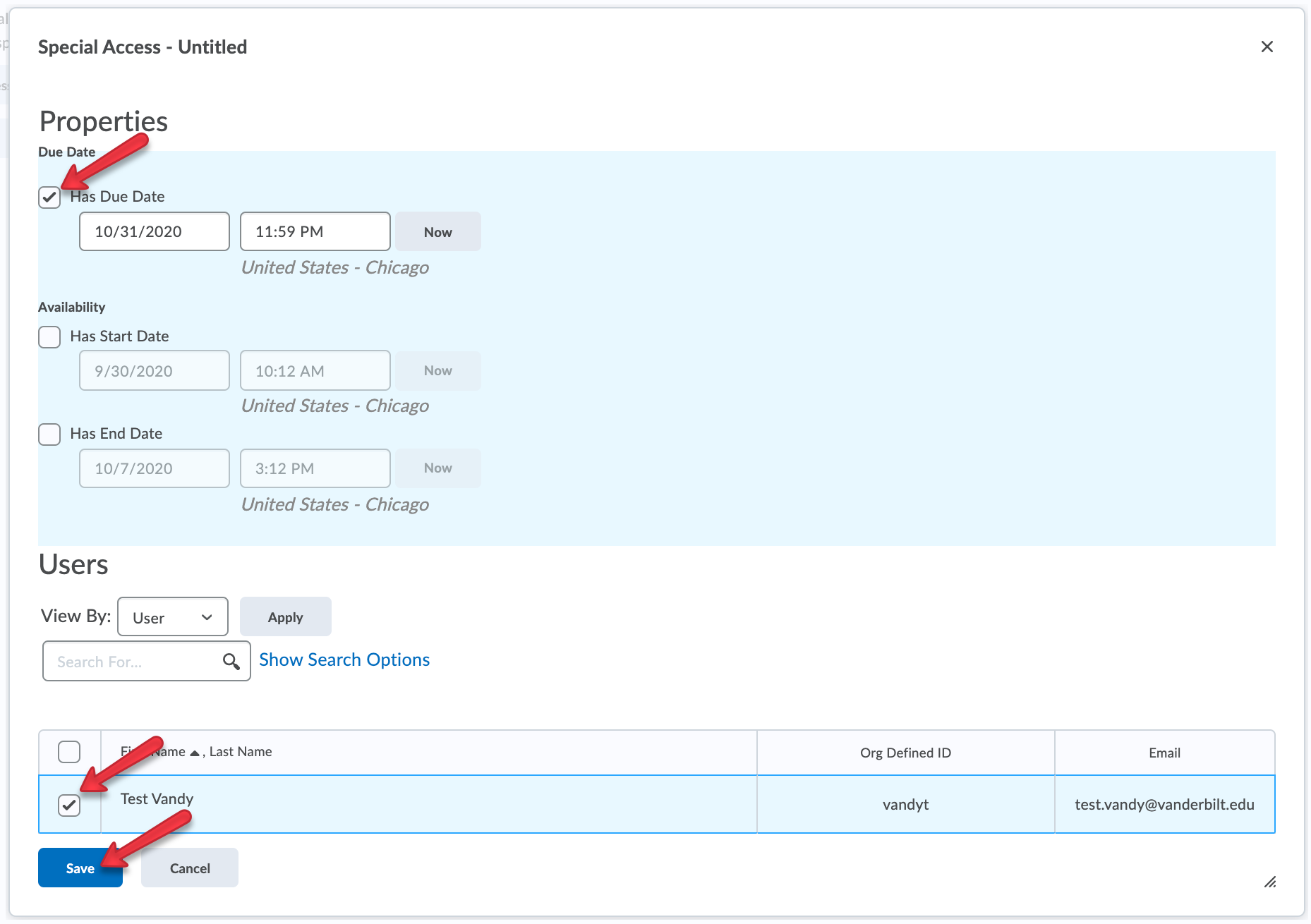Providing Alternate dates to an Assignment (Special Access)
There may be situations where you want to grant different start/due/end dates to an assignment to a specific student, or a handful of students. The tool for this is called Special Access. This guide shows how to provide those accommodations.
Created Fall 2020
Provide Special Access to a student
- Go into the Edit page of the assignment.
- Click on the Availability Dates and Conditions widget to expand it.
- Click on Manage Special Access.
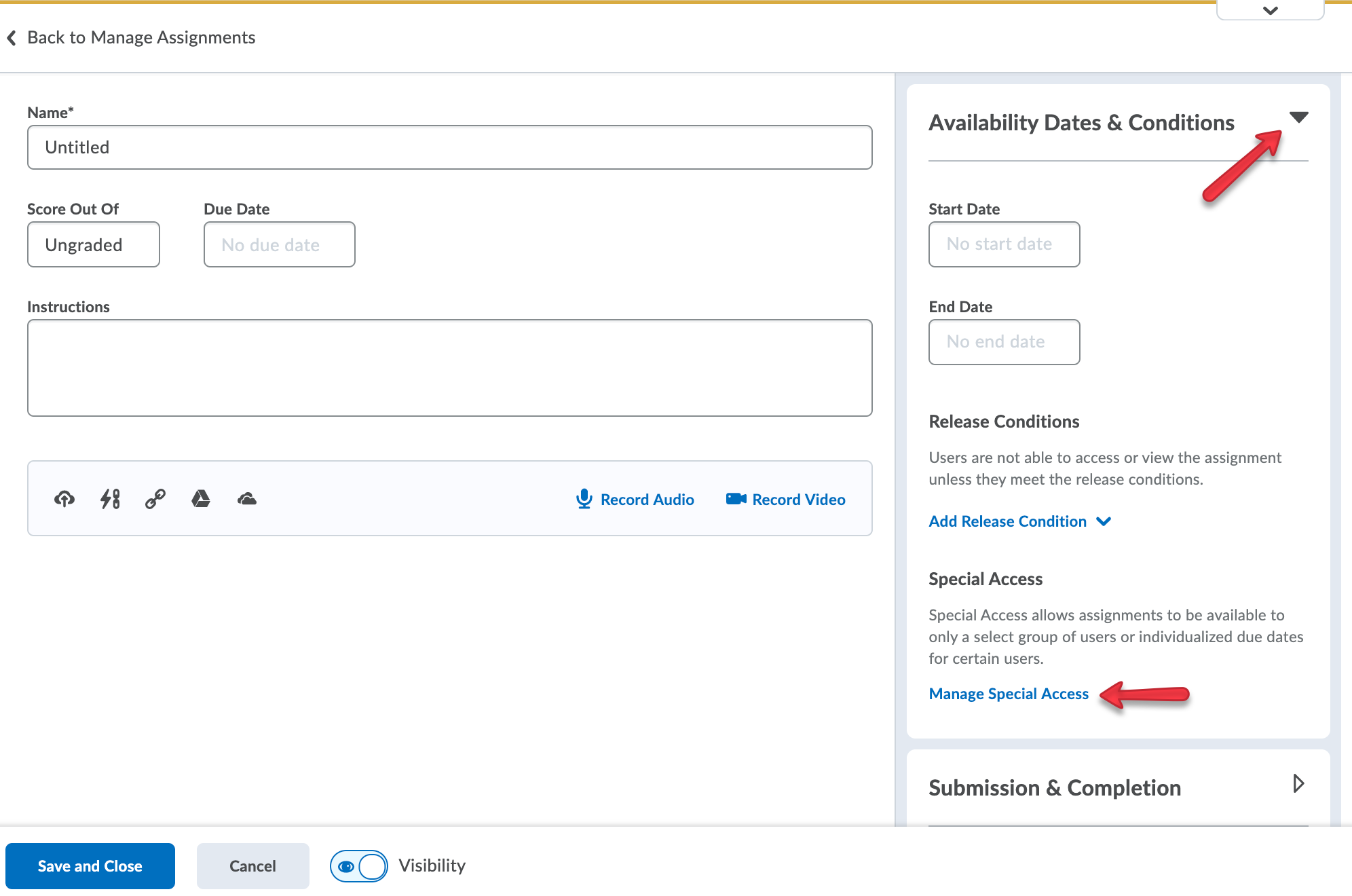
- On the following page, click Add Users to Special Access.
- Enter the new criteria and select a student or students. Click Save.