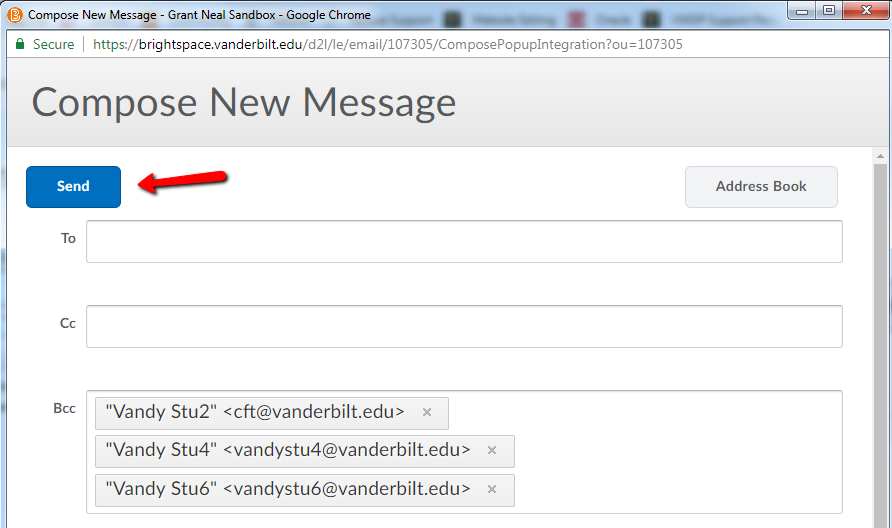Contacting students who have not submitted an assignment
There may be times when an instructor would like to contact students who have not submitted a particular assignment. This guide will show you how to quickly e-mail those students.
Created Fall 2020
STEP 1: Click Assignments in the Activities & Assessments drop-down.
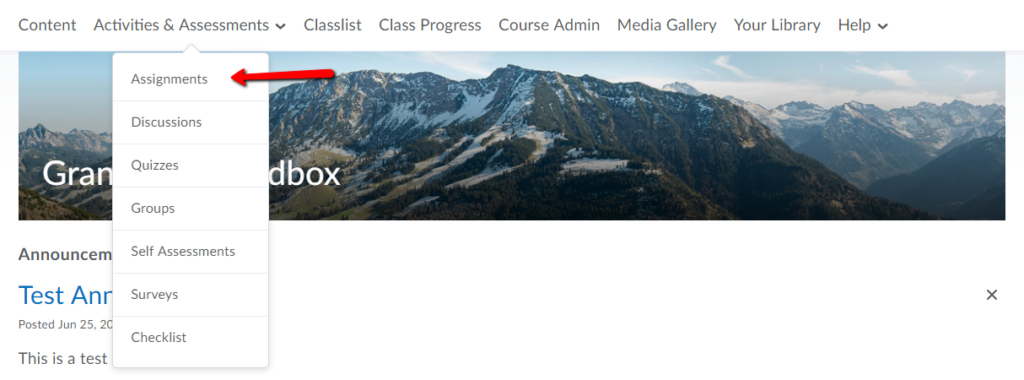
STEP 2: Click on the assignment name.
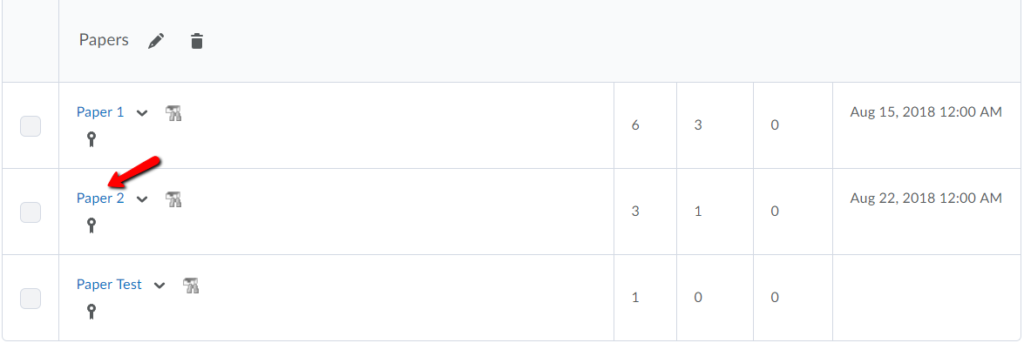
STEP 3: On the following page, click Email Users Without Submissions.
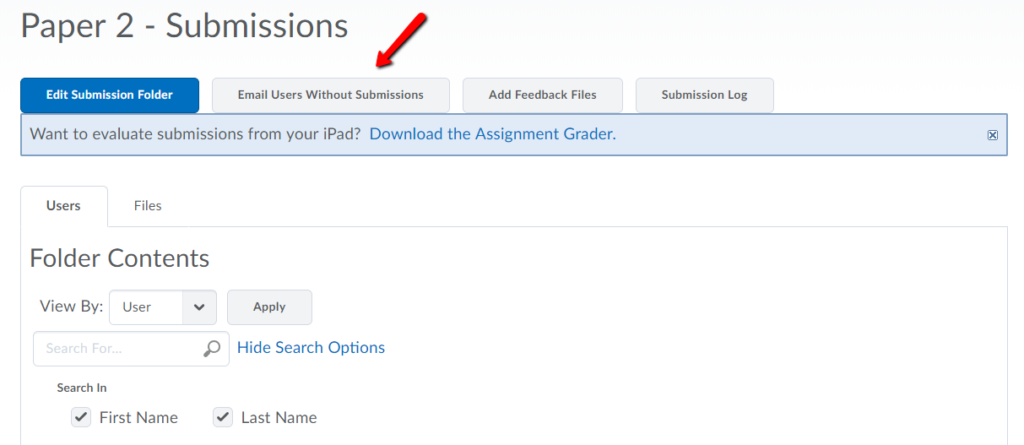
STEP 4: In the pop-up window, the e-mail addresses for will automatically appear on the BCC line. This ensures that students will not be able to see each other’s information. You can also personalize the Subject line of the e-mail. Then, you can type your message in the Body window.
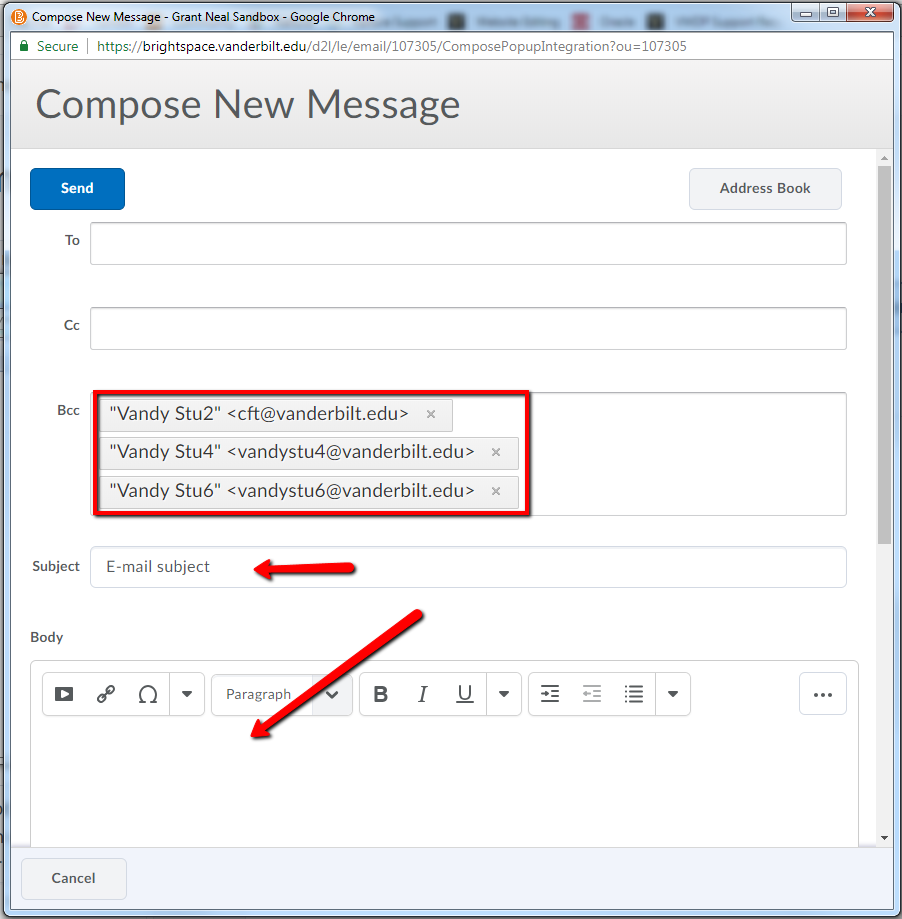
STEP 5: Scroll down and notice in the Attachments area. Here, you are given the ability upload a document, record an video/audio message, or attach an existing attachment.
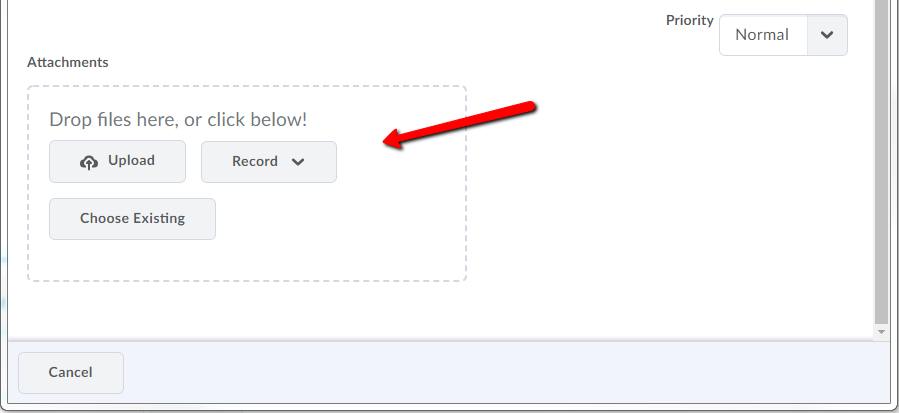
STEP 6: Once complete, click Send to send the e-mail.