How to manually enter grades Turnitin
How to manually add grades to student papers in Turnitin
If you choose not to upload a rubric or grading form to Turnitin, you can still manually enter grades within the Turnitin Feedback Studio.
- To manually enter a grade for a student paper, first, access the Turnitin feedback studio for the chosen paper. (For help with this step, see “Overview of Turnitin Feedback Studio”)
- Once inside the feedback studio, locate the text box in the top right-hand side of the navigation bar. Use this box to manually enter a grade for each individual student paper.
- Use the arrows to the right of the grade text box to navigate to the next paper submission.
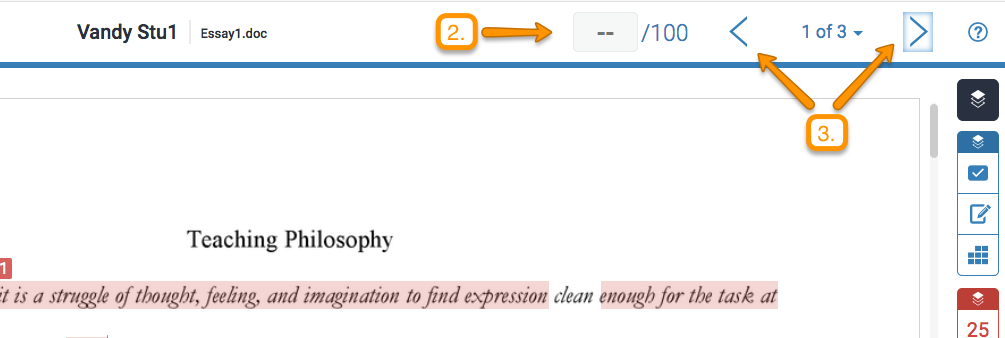
For more on rubrics and grading forms, see the Brightspace tutorials on “Grades/Rubrics.”
Also, see the following pages for other resources related to Turnitin:

