How do I set the grading system for a course?
The grading system determines how the grade items in your grade book contribute to users’ final grades. There are three options:
- Grade items can count as a percentage of a final grade worth 100%.
- Grade items can be worth a certain amount of points that are totaled for a final grade.
- You can define a custom formula for how grade items contribute to a final grade.
The weighted system calculates grade items as a percentage of a final grade worth 100%. The Max. Points you assign to individual grade items can be any value, but their contribution towards the category they belong to and the final grade is the percentage value (weight) assigned to them.
Use the points system when you want the Max. Points assigned to a grade item to be equal to its contribution to the final grade. Final grades are calculated by adding a user’s score on all grade items together and dividing by the sum of the Max. Points values. The sum of the Max. Points values for all grade items does not need to equal 100.
For the Formula system, grade items are calculated using the points system, but a formula is used to set conditions around how grade items contribute to the final grade. For example, you could require that users receive at least 50% on their midterm and final exam to pass a course.
For a printable & shareable PDF version of this resource, click here.
1) On the navbar, click Grades.
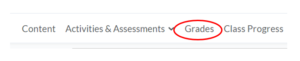
2) Click Settings.
![]()
3) In the Calculation Options tab, select the grading system you prefer: Weighted, Points, or Formula.
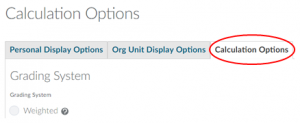
4) Click Save.

