How do I return grades and papers to students when I collected physical copies of the assignment?
The Assignments tool in Brightspace allows you to electronically return grades and papers to students even when you collected and left feedback on the physical copy.
First you will need to create an assignment.
In the various option to choose from when creating your assignment, you will need to choose “On Paper Submission” and Marked as complete “Automatically upon Evaluation” under the Submission & Completion section.
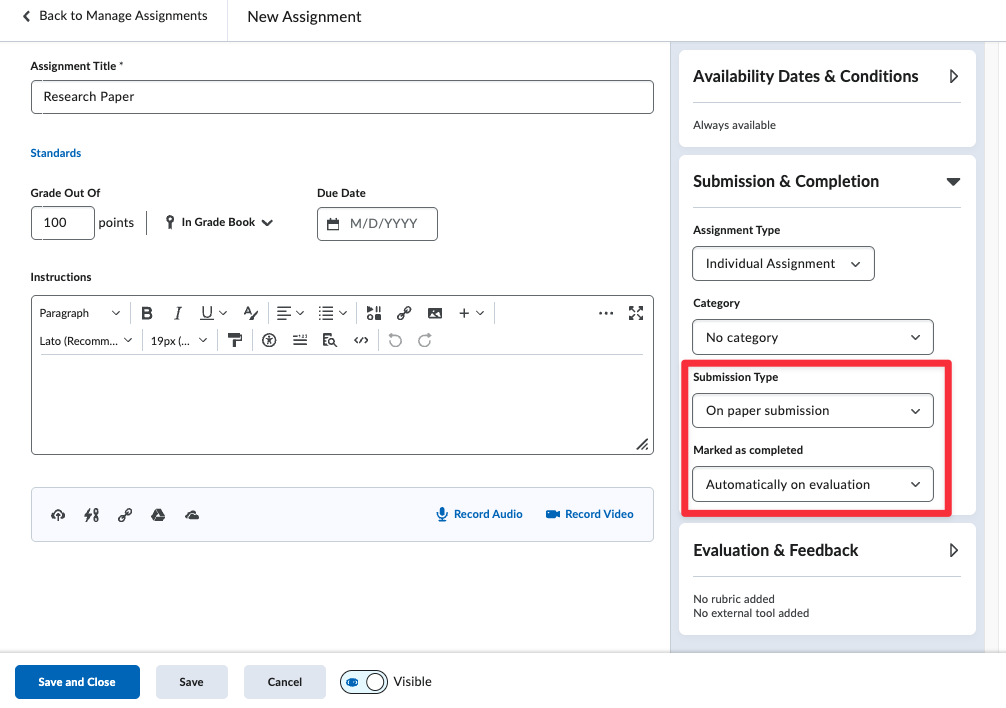
If don’t already have scanned PDF versions of your students’ assignments, now would be the time to use the “Scan and Send” feature on your departmental copy machine. If you do not have access to a scanner, you can take a photo of the paper as well, and have the photos of student work ready to upload.
Once you have that assignment set up and your students’ papers in electronic form, you will be able to go student by student and add a grade, type in any feedback, upload the student paper, and give many other kinds of feedback as well.
Here are a few more guides that might help you as you set up your first assignment and give feedback.
Assignment Submission Type Overview
How do I associate an assignment with a grade item?
