How do I post an Announcement to my students?
Posting an announcement is a great way to get information out to your students. Announcements can be customized to release at a certain date and time. You can format announcements with colors, fonts, images, and more! Announcements can also be scheduled to release at a later time.
Be aware that students will only get an email notification when new announcements are posted if Instructors select the “Send email copy” option outlined in Step 4.
Updated Fall 2025
Create an Announcement
- Go to your course’s homepage to create an announcement.
- Click the down arrow beside Announcements and select New Announcement
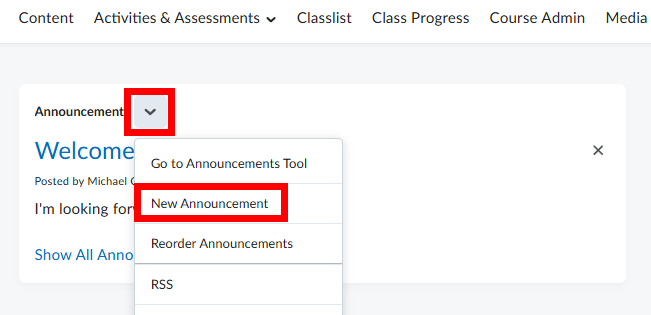
- Enter the appropriate headline and content for your announcement. Note that in the description field, you have many options to adjust formatting and insert content.
- If you want send this announcement as an email to everyone in your course, be sure to select the Send email copy option directly below the Content section of the New Announcement page.
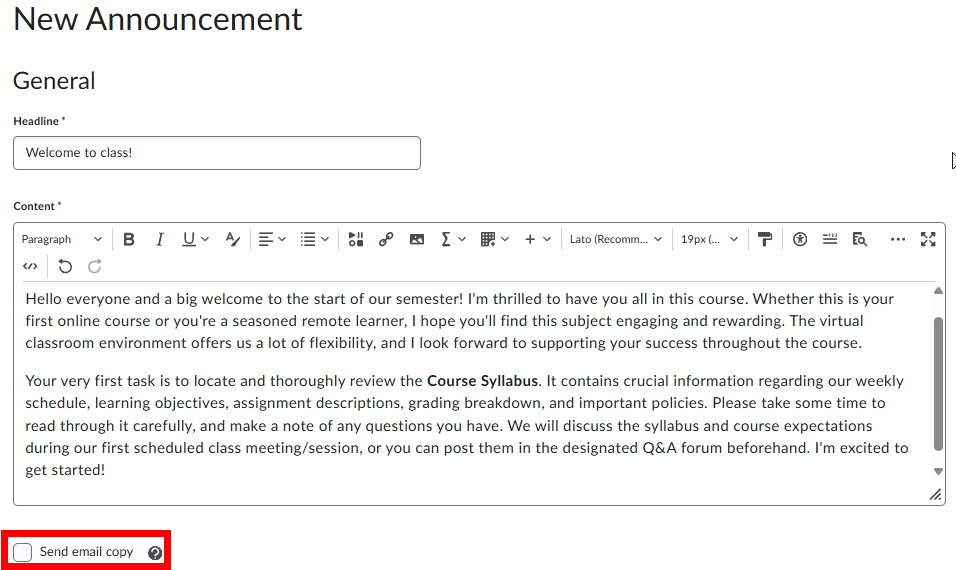
- Under Availability, enter the date and time you want the announcement to be posted. It will default to the current time. You can also set an end time if you want the announcement to disappear later.
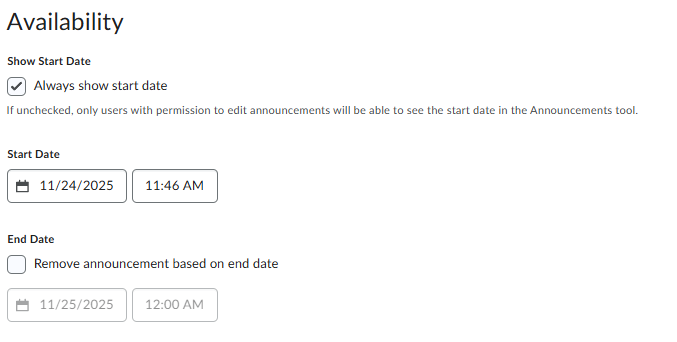
- Add any Attachments, if needed.
- You can attach a Release Condition to the announcement. This means that the announcement won’t appear to students unless they meet a specific requirement, such as submitting a particular assignment.
- When everything is ready, click Publish.
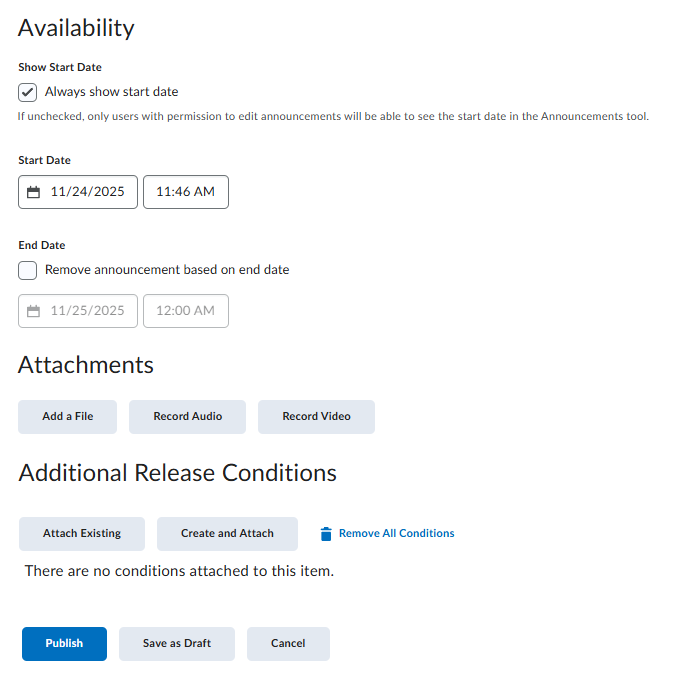
Your announcement will appear on the homepage at the set date and time. It will remain there unless you have indicated an end date and time or decide to delete it later.
