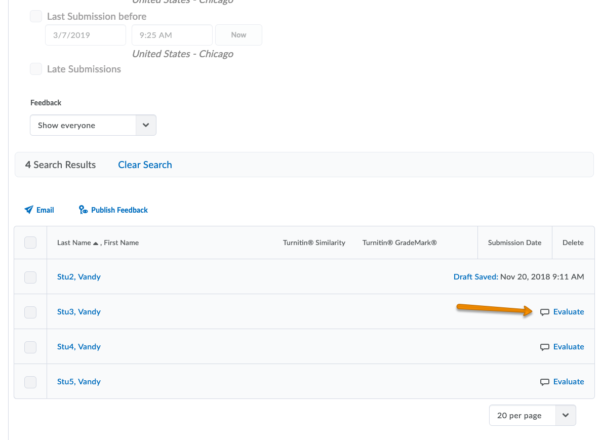Grading and evaluating a student who has not submitted an assignment
Instructors may have students that either fail to submit a document for a file submission assignment, or submit their document outside of Brightspace. In these cases the Instructor can still grade and evaluate the student through Brightspace even if they do not submit their document in the Brightspace course.
Created Fall 2020
STEP 1: Inside of your course, navigate to the Assignments tool.
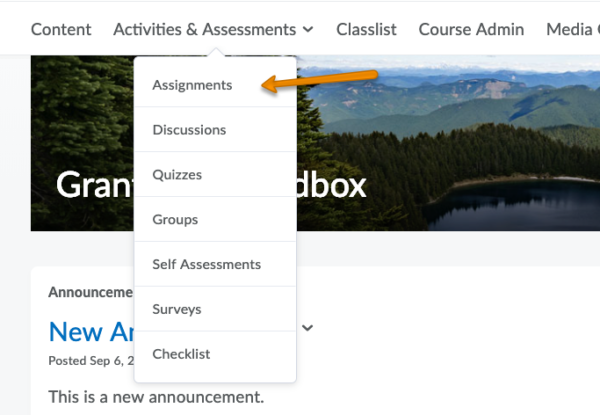
STEP 2: Click on the assignment you are wanting to grade.
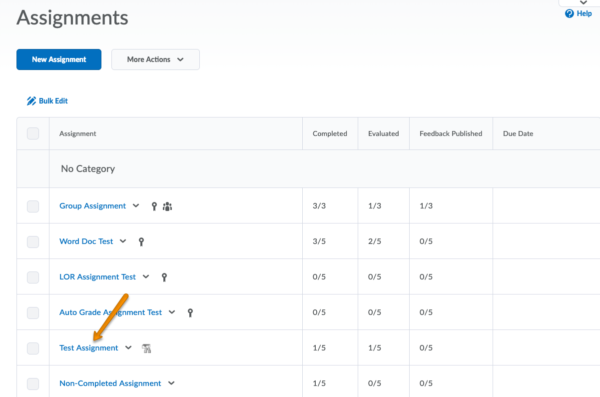
STEP 3: Click on the Show Search Options link.
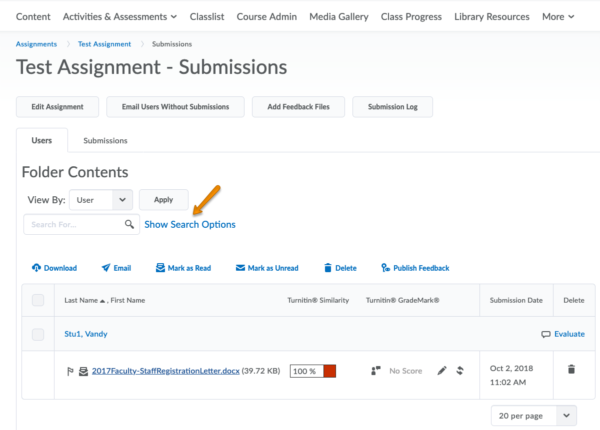
STEP 4: Under Submissions, first change the drop down menu to Users without submissions. Then, click the magnifying glass icon.
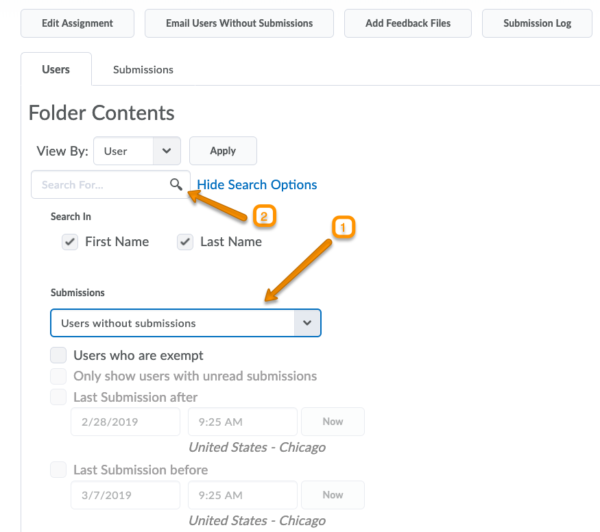
STEP 5: You should then see a list of any students who have not submitted a document for this assignment. To evaluate/grade a student, click the Evaluate button next to their name.