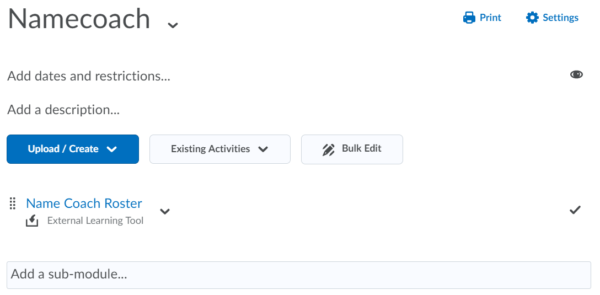Enable NameCoach in your Brightspace course
Brightspace houses a tool called NameCoach which allows students to record their name’s pronunciation to ensure other people in their classes are pronouncing it correctly. Adding NameCoach to a Brightspace course enables users to record their names for playback by the rest of the course. In this guide, we’ll go over how this tool can be added to your Brightspace course.
Learn more about NameCoach at their website.
Updated Spring 2022
Add NameCoach to your course
- Open the Brightspace course in which you’d like to use NameCoach and navigate to the content page.
- We recommend creating a module on your content page specifically for NameCoach. Once you’ve created this module, select the module to enter it and choose the Existing Activities dropdown. From this menu, choose External Learning Tools.
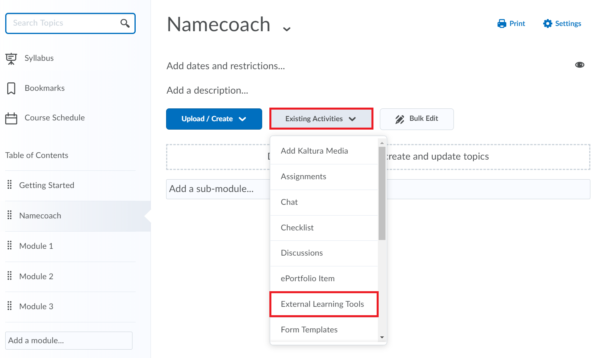
- In the box that appears, scroll down and choose Name Coach Roster.
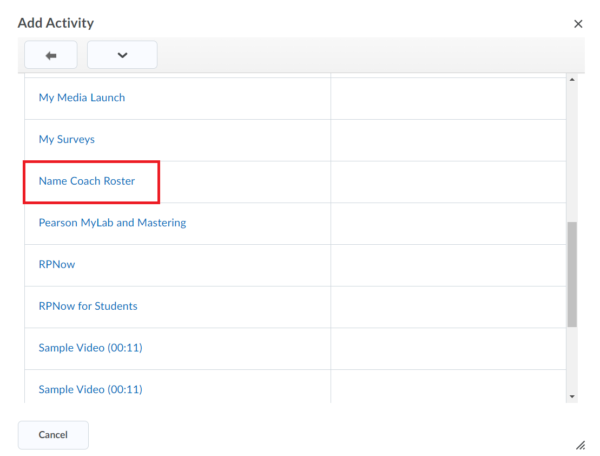
- You will now see Name Coach Roster in your NameCoach module.