Assignment Submission Type Overview
Assignment Submission Type Overview
Instructors have several submission type options when they create an assignment in the Assignment tool. These types are File submission, Text submission, On paper submission, and Observed in person. Below you will find definitions for these submission types so that you may better understand which type to select when creating your assignments.
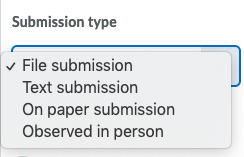
File submission: This submission type is the default when you create an assignment. This type requires students to submit a document in order to complete the assignment. If a student only types text into the comment box of the submission page and does not attach a document, Brightspace will not allow them to submit.
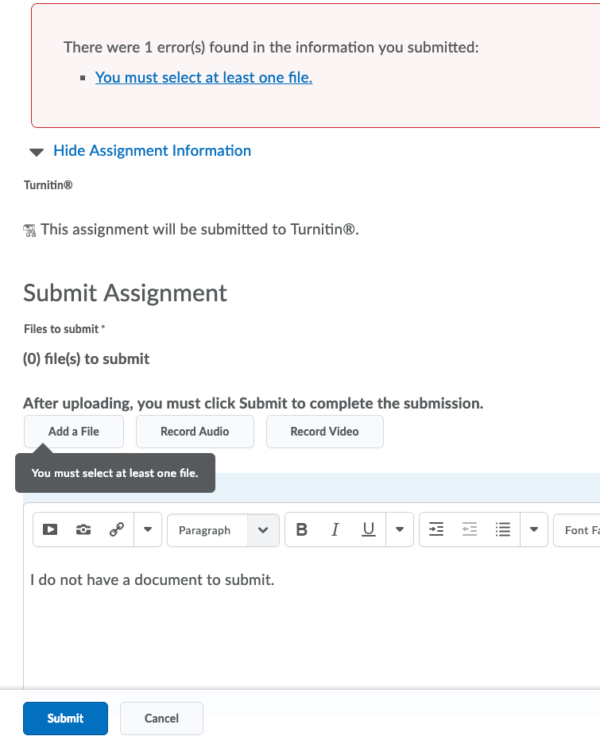
Text submission: This type of submission provides students with a text box to type a response. Nothing else is required.
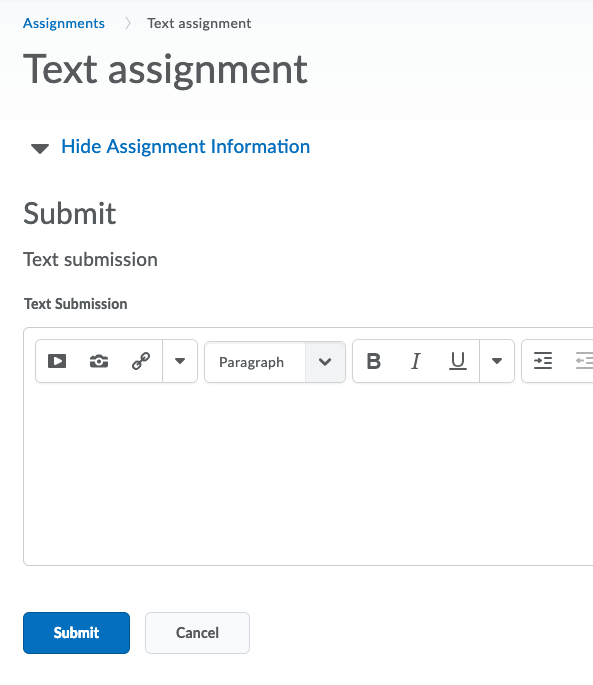
On paper submission: This type of submission allows instructors to receive student submissions in person (on paper) and still provide a grade through Brightspace. Students are not able to submit anything to this type of assignment, but they can still receive feedback and a grade from the instructor. The instructor also has the option of uploading the paper assignment back to the student when they provide their feedback and grade.
Observed in person: Similarly to the “On paper submission” type, this submission type does not allow students to submit anything through Brightspace. If students make a presentation in class but are not submitting anything, this submission type would allow instructors to assign a grade and provide feedback through Brightspace.

