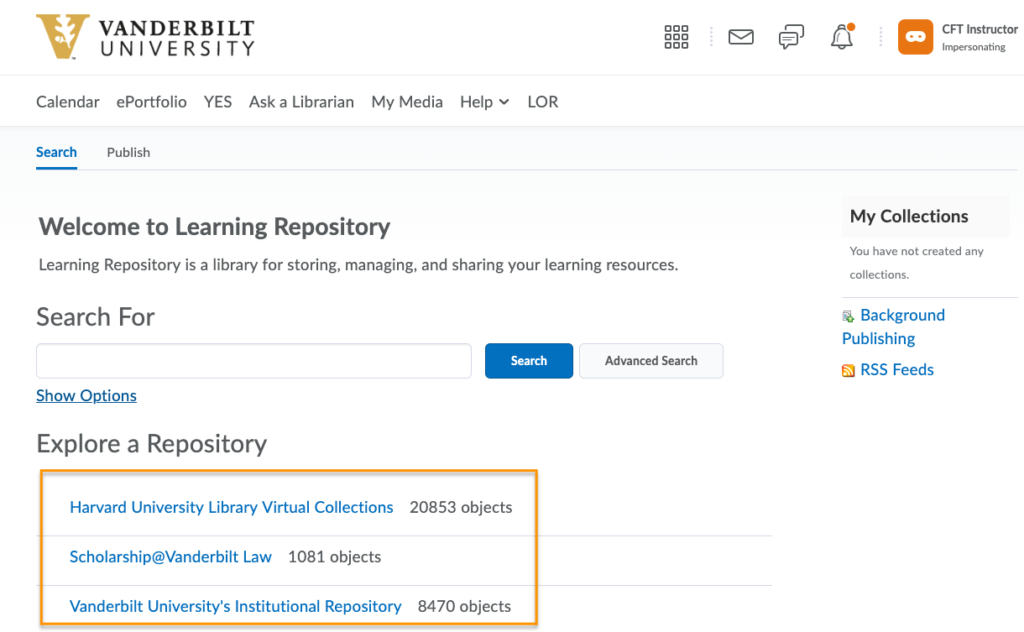Accessing Material in the Learning Object Repository (LOR)
The Brightspace Learning Object Repository (LOR) is an online library for storing, managing, and sharing your learning resources (learning objects). A learning object can be a quiz, a presentation, an image, a video, or any other kind of document or file you use to create course content and learning materials for online learning.
If your department is interested in setting up an LOR, please contact Brightspace Support for a consultation.
Updated Spring 2021
Access Material in the LOR
- On the Brightspace homepage, click the LOR link in the Navbar.
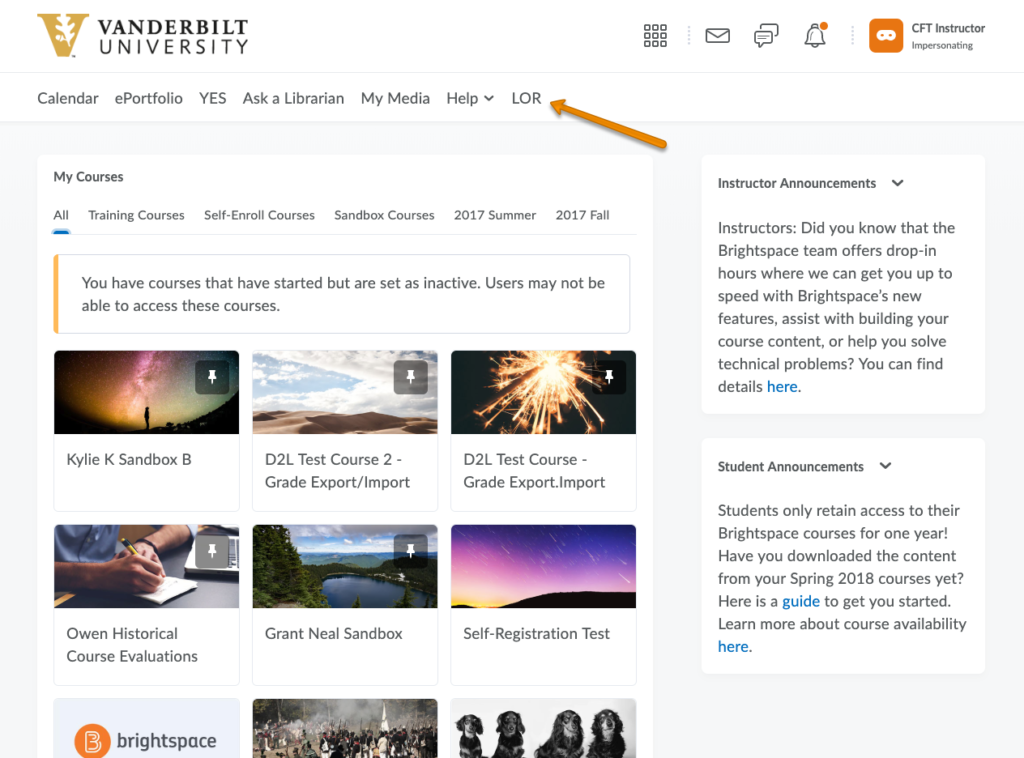
- To search for a specific piece of material, you can search for it in the search bar.
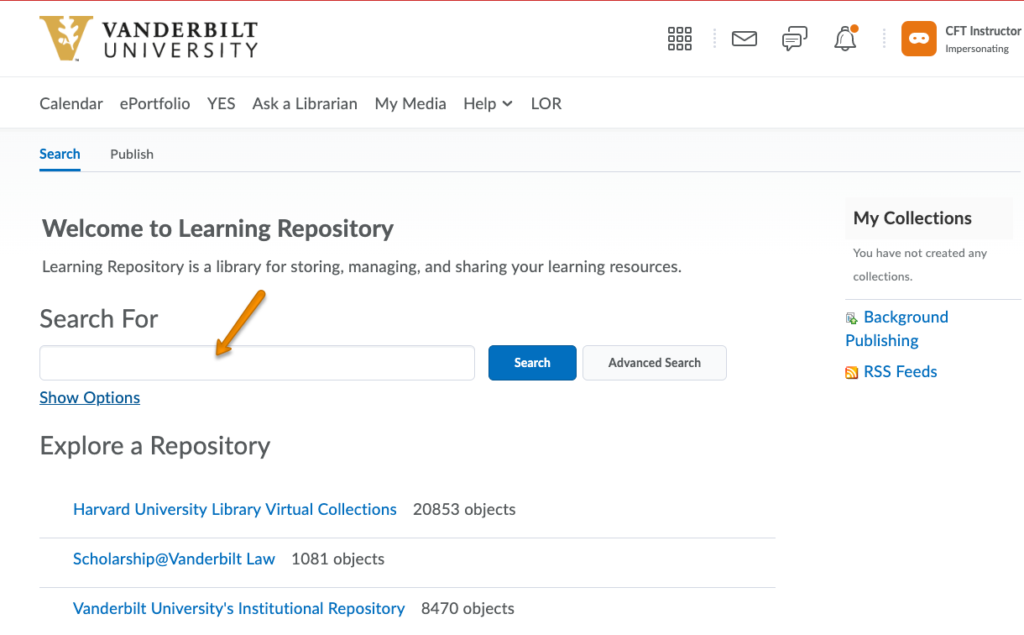
- To only search particular repositories, click Show Options.
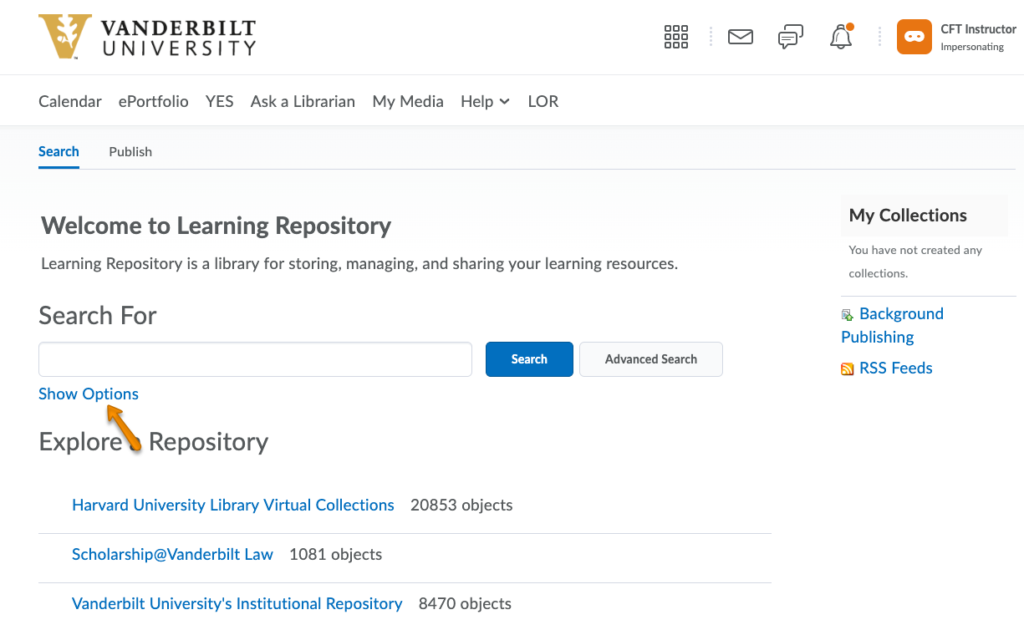
- Deselect any repositories that do not need to be included in the search. Then, perform search.
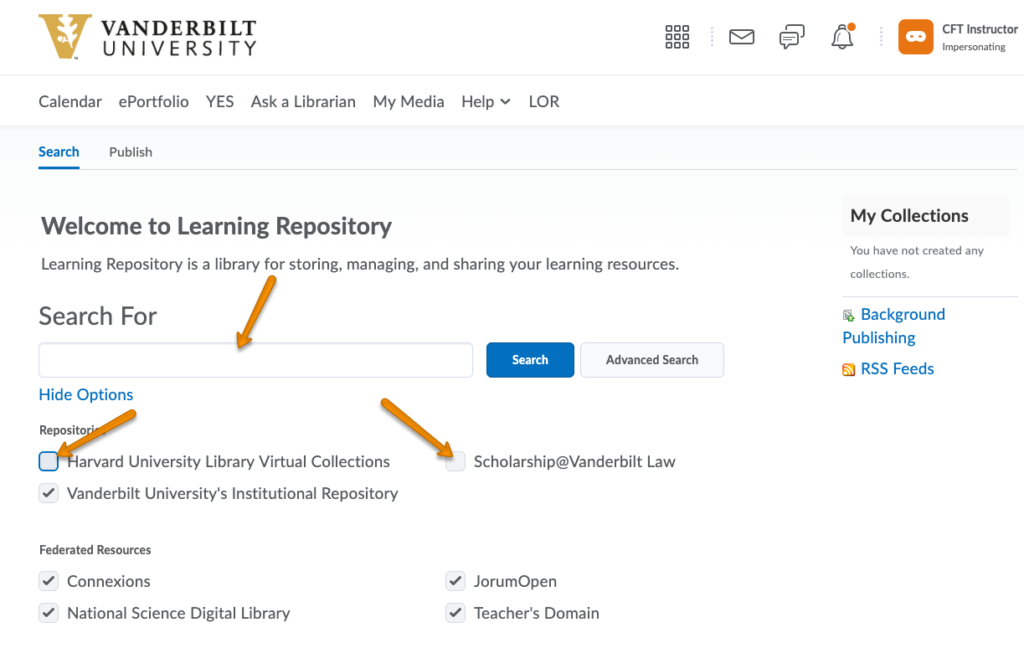
- To look through available material in a particular repository, click on one in the Explore a Repository area.