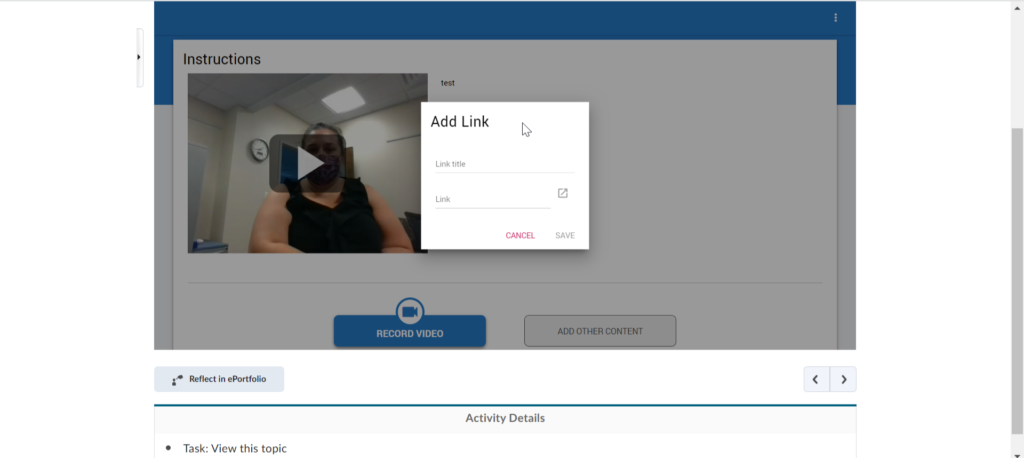How do I submit a video assignment?
There are various different ways to submit a video assignment.
You can record a video directly with the video assignment. This is likely the most common way that your instructor will ask you to submit a video assignment. With this option, you can record yourself and/or objects using your device’s camera. Note that you can only record yourself using a camera; you cannot record your camera and your screen at the same time.
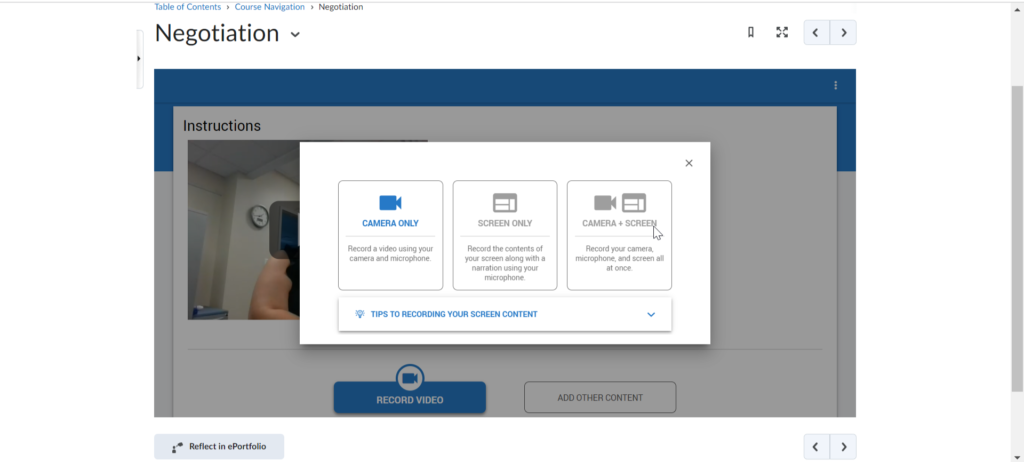
There are three other ways to submit a video assignment if this is not possible or if your instructor asks you to submit a video assignment in one of these ways.
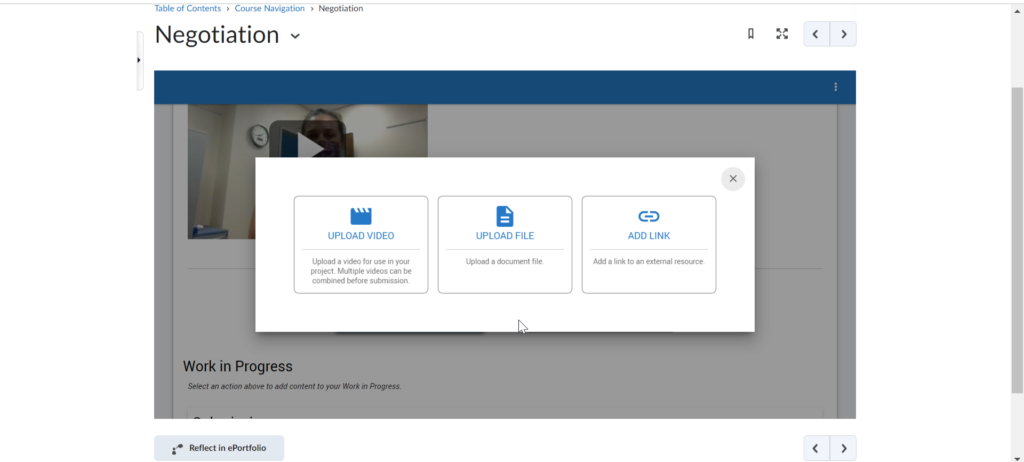
You can upload a video, either from your own device or from a service such as DropBox.
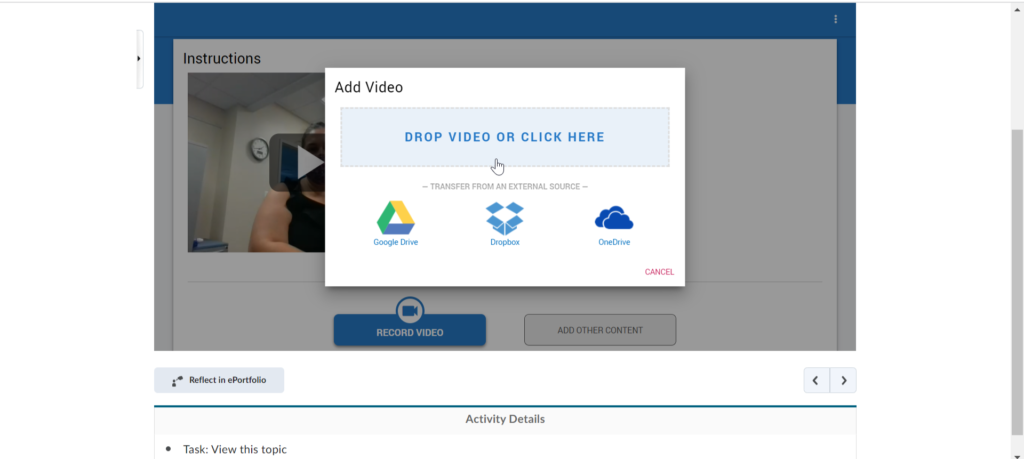
You can upload a file, such as a PDF or a Word file, from your device.
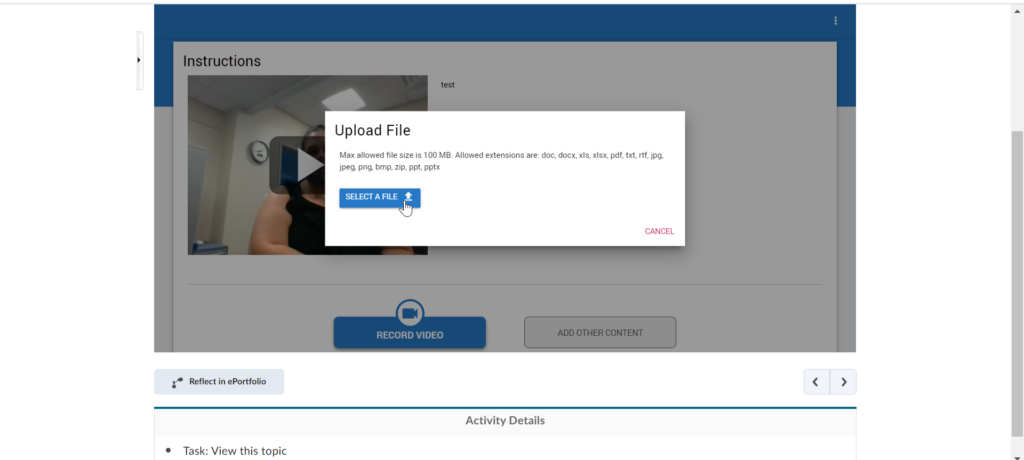
You can also add a link. For example, you might link to a YouTube video.