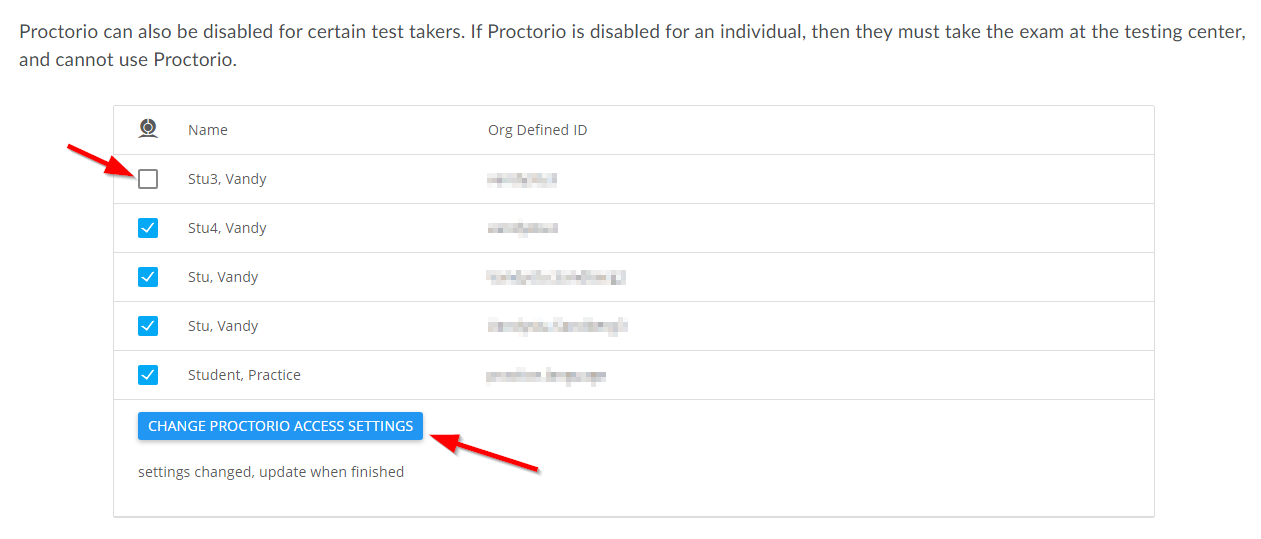How can I exempt specific students from using Proctorio?
Vanderbilt University’s contract with Proctorio has ended and this tool is no longer accessible to Vanderbilt users. This guide will remain available for access by users outside Vanderbilt, but internal users should refer to our resources on Respondus Lockdown Browser.
If a specific student is having technical difficulties or has external factors affecting their ability to take quizzes with Proctorio enabled, it may be necessary to disable the tool for that student. In the event that a student needs exemptions for multiple quizzes, the steps below must be completed for each quiz.
Disable Proctorio for a Specific Student within a Quiz
- Navigate to Quizzes
- Select the dropdown arrow next to the quiz name, then choose Proctorio Special Access
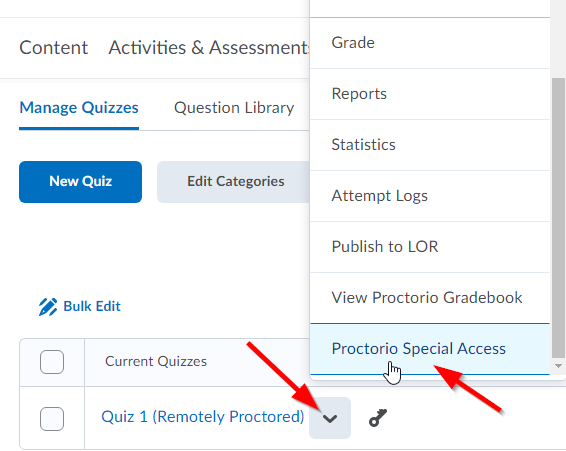
- Remove the check mark from the box next to the student’s name, then choose Change Proctorio Access Settings