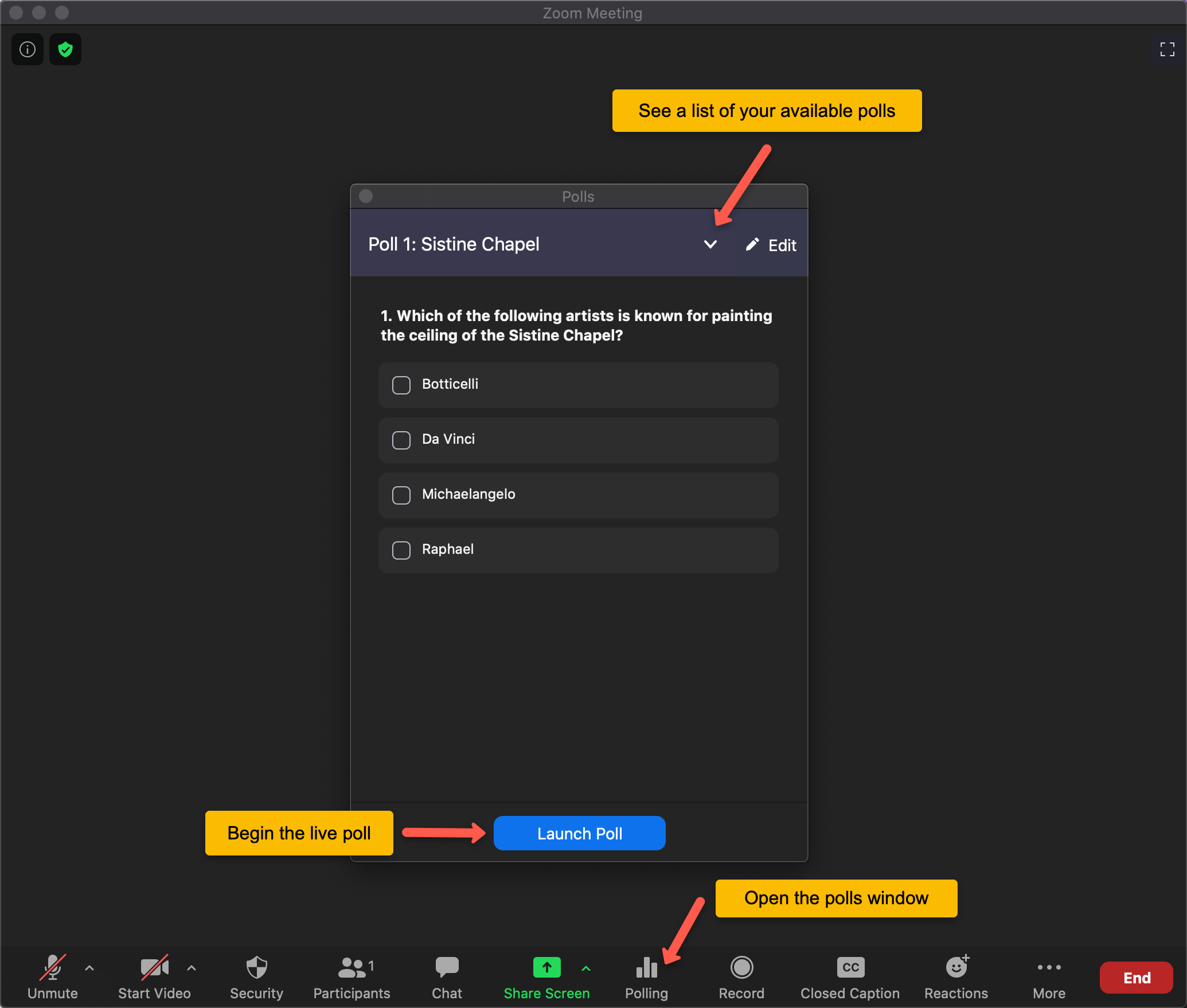Creating a Zoom poll
Zoom has a polling tool that will allow you to launch a poll during a meeting. You will need to set up the poll ahead of time to do this, so please read through the instructions. You can launch multiple polls in one meeting. You are also able to pull data from poll results.
We suggest watching this short video to see how polls will look in your course, and a brief explanation of how they are created. Then read through our guide for more detailed instructions:
Updated Summer 2020
Create a Zoom Poll
- Before your class begins, log into your Vanderbilt Zoom account on the website: vanderbilt.zoom.us
- Select one of your meetings you’ve created, and scroll to the bottom of the page. You will see an area for polls. Add a new poll here:
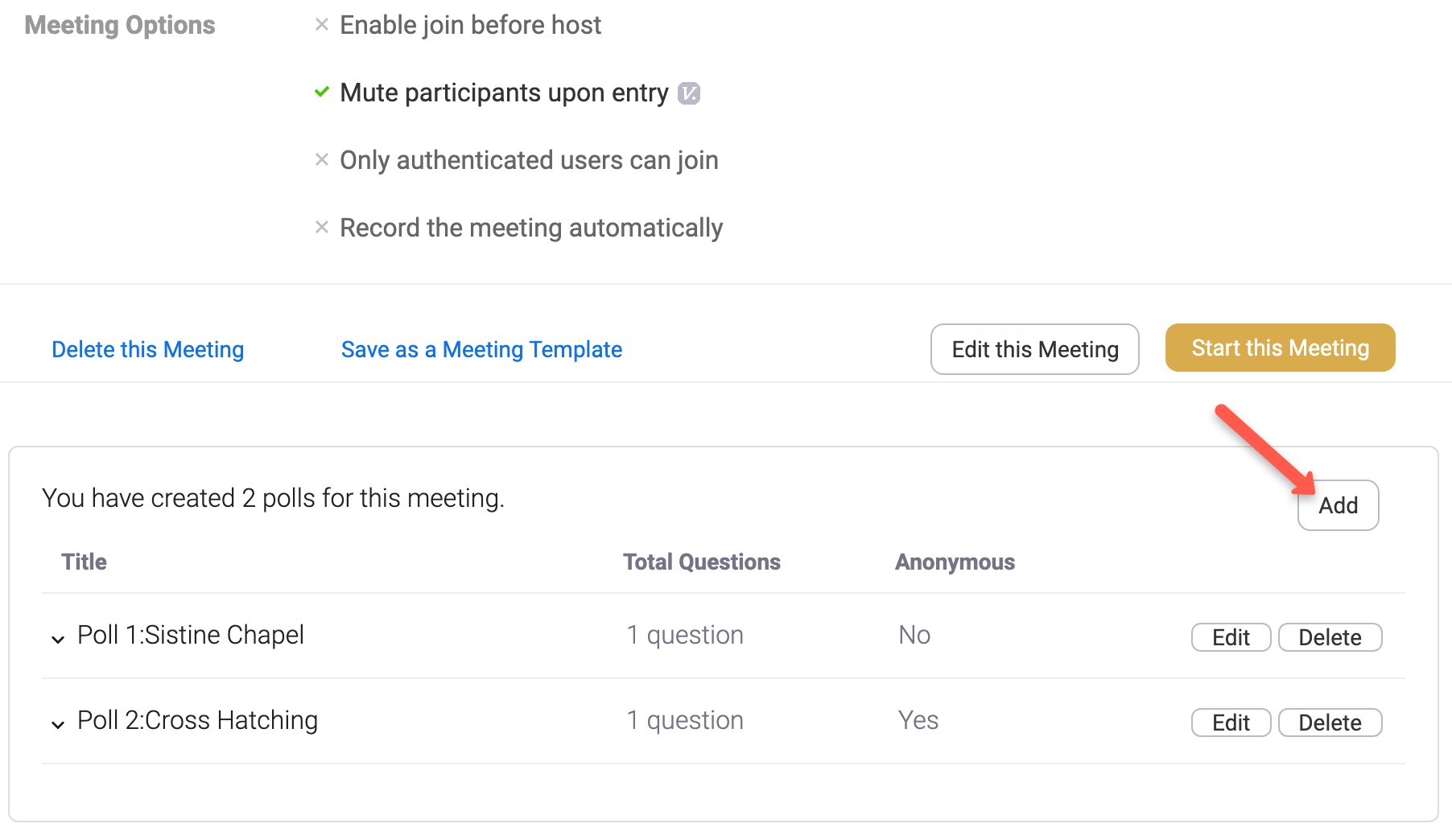
- When you are in your live meeting, these polls will be available to you.