Overview of Turnitin Feedback Studio
Brightspace allows users to choose whether or not to run student assignments through Turnitin, a program that checks for plagiarism, generates feedback for students on revision strategies, and serves as an online platform for instructors to provide electronic feedback to students.
After a file has been submitted to a Turnitin enabled assignment, you will be able to access the paper, provide feedback, and/or view an originality report through the feedback studio offered by Turnitin. This tutorial will offer you an overview of this feedback studio. To navigate specific aspects of the feedback studio, see How to use the similarity report tools on Turnitin and How to provide feedback using Turnitin.
We also encourage you to check out this short video on Turnitin from the Center for Teaching’s former Director, Derek Bruff.
Overview of the Turnitin Feedback Studio:
1. To access the feedback studio, log-in to Brightspace and access the course where the assignment is located.
2. Locate the course navigation bar, and click the tab for Activities and Assessments.
3. This will generate a drop-down menu. Click on Assignments.
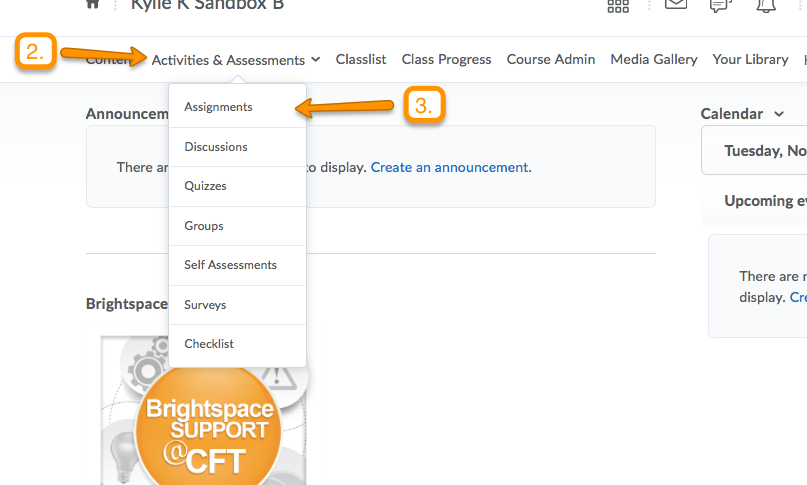
4. On the Assignments page, click on the assignment name to view student submissions.
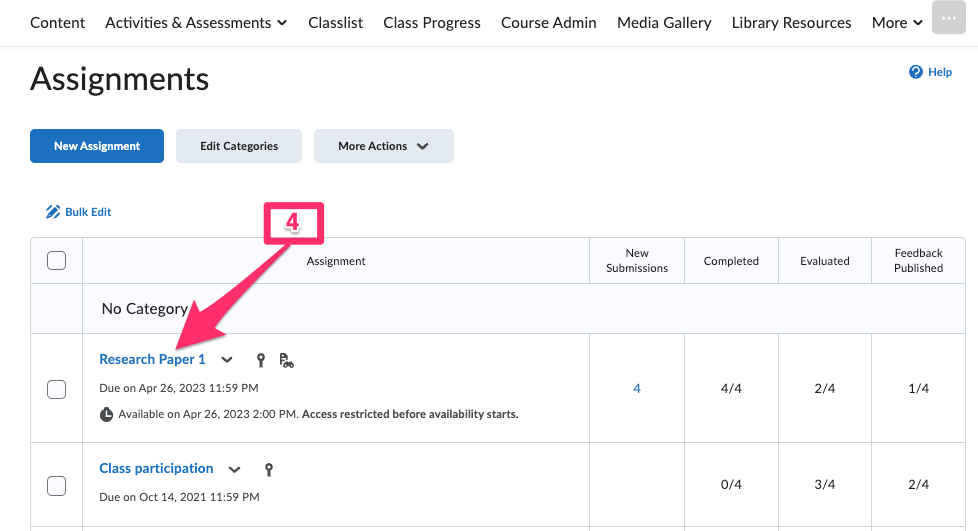
5. To view the student submission, click on the title
~OR~
6. To open the Similarity report, click on the similarity percentage bar.
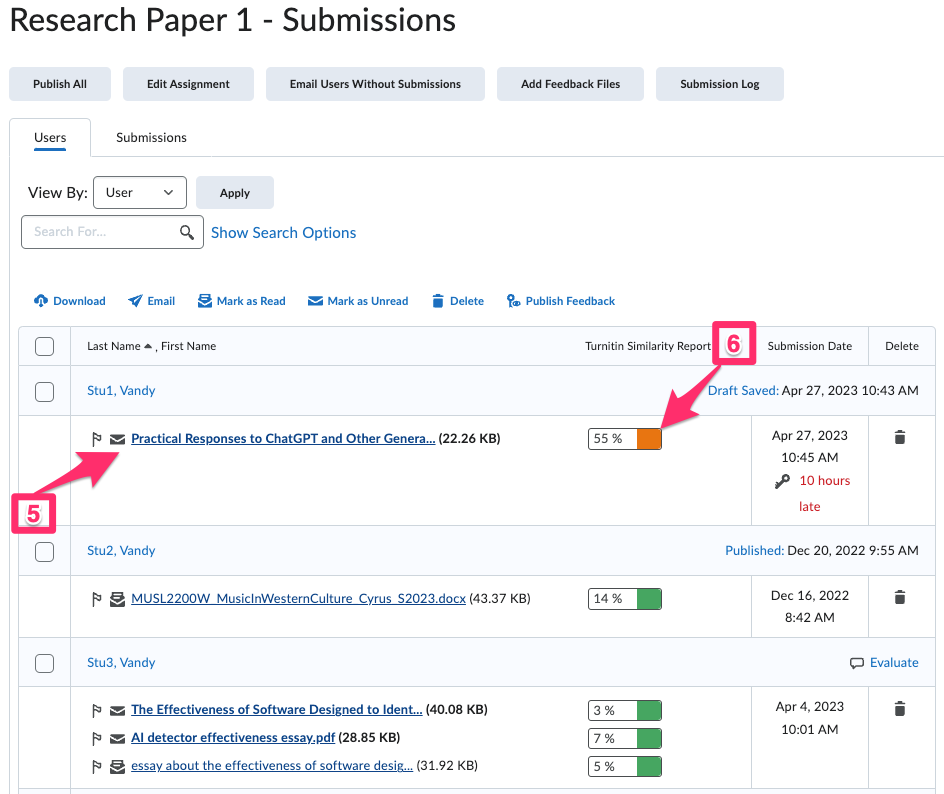
7. After clicking on the percentage bar, a new page will appear that shows the paper with information about the originality report highlighted. Use the top and right-side navigation bars to access the originality report, assign a grade to the assignment, or provide electronic feedback to the student.
The user can:
a. Manually enter a grade/score in the top navigation bar.
b. Select the black layers button on the right-side navigation bar to expand the sidebar.
c. Use the blue buttons on the right-side navigation bar to provide electronic feedback.
d. Use the red buttons on the right-side navigation bar to view and interpret the originality report.
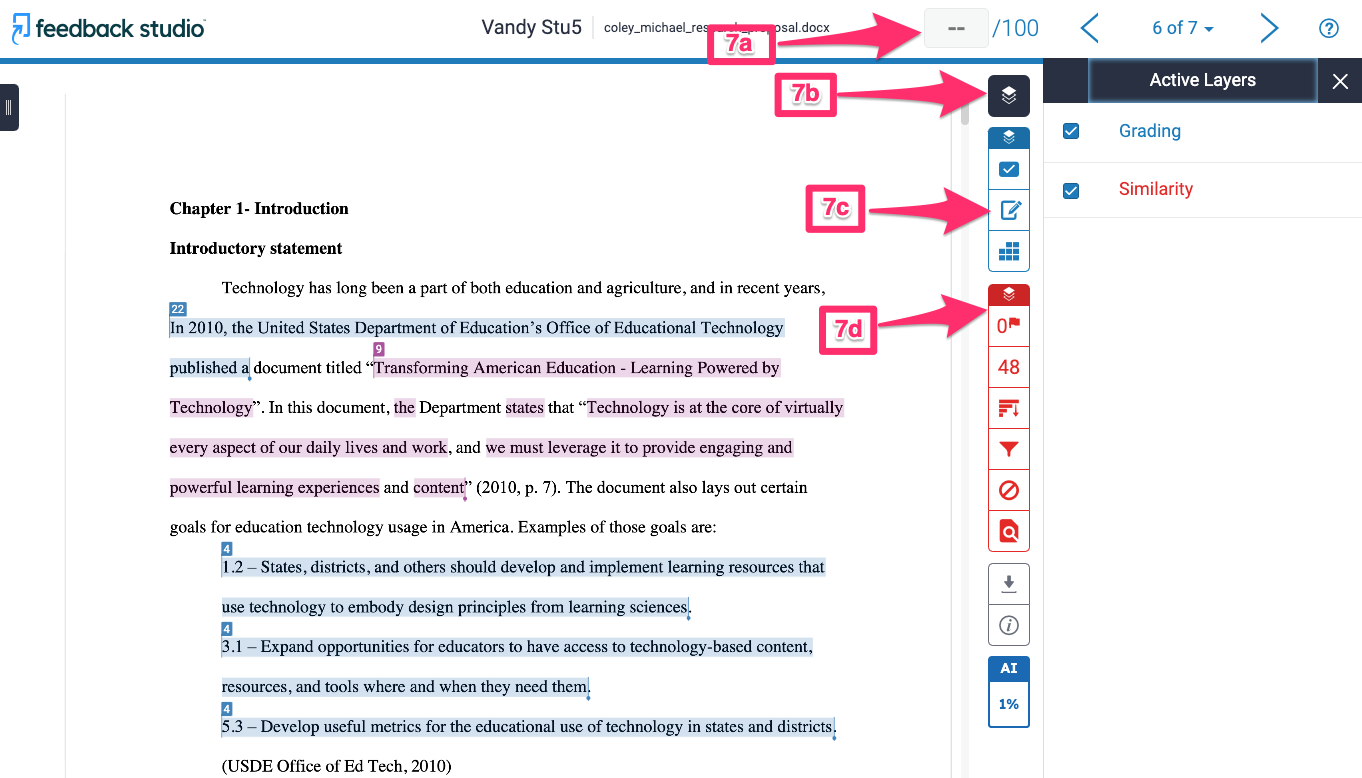
See the following pages for other resources related to Turnitin:
