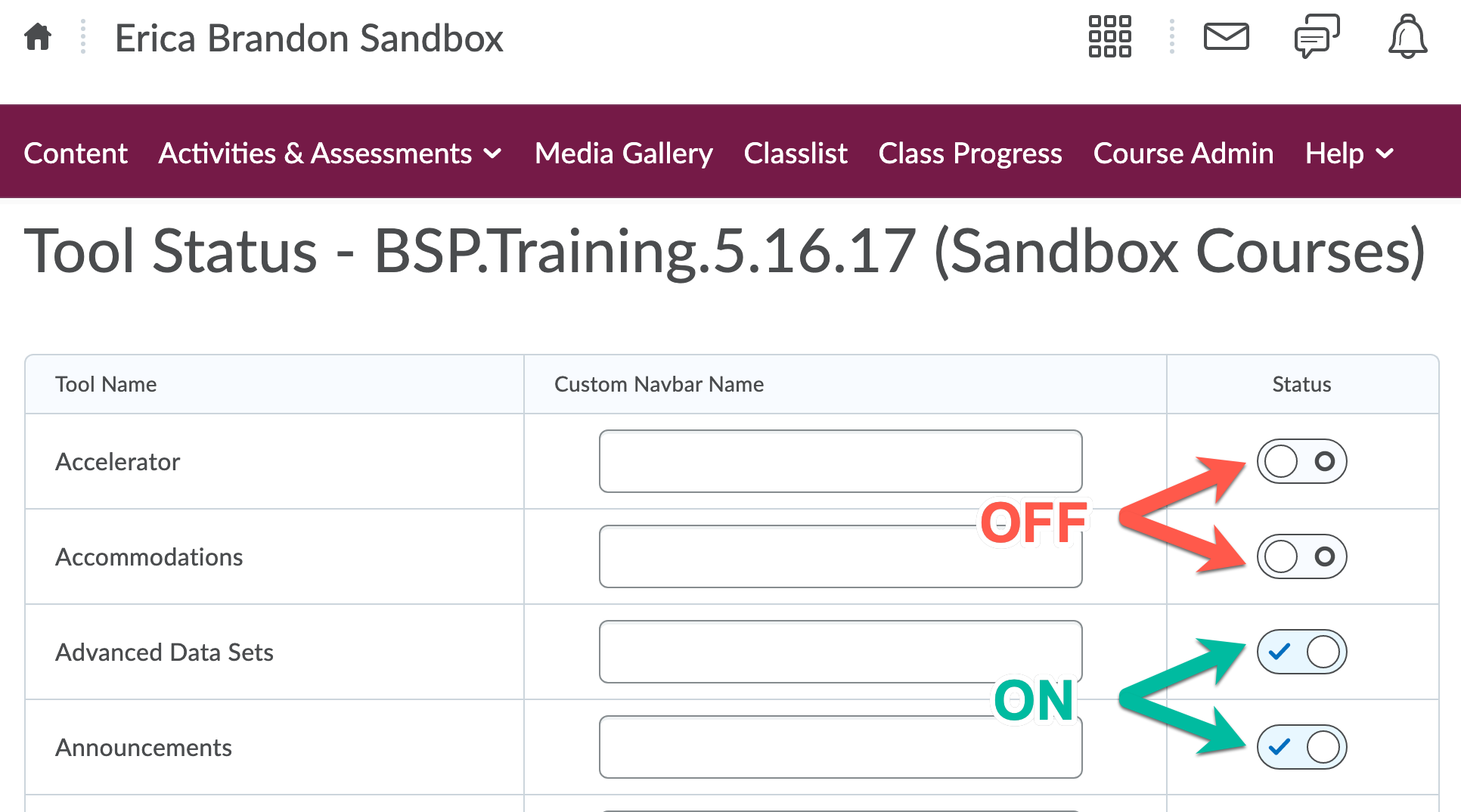How to Turn Off Course Tools You Don’t Need
Typically, there is no need to turn off tools in your Brightspace course. In fact, turning off one tool may affect another tool you are using. We recommend customizing your Navigation Bar (NavBar) if you wish to make a tool unavailable to students.
When it is necessary to turn off a tool, follow the steps below.
Updated Spring 2021
How to disable specific Course Tools.
- Click the Course Admin tab in the navbar.
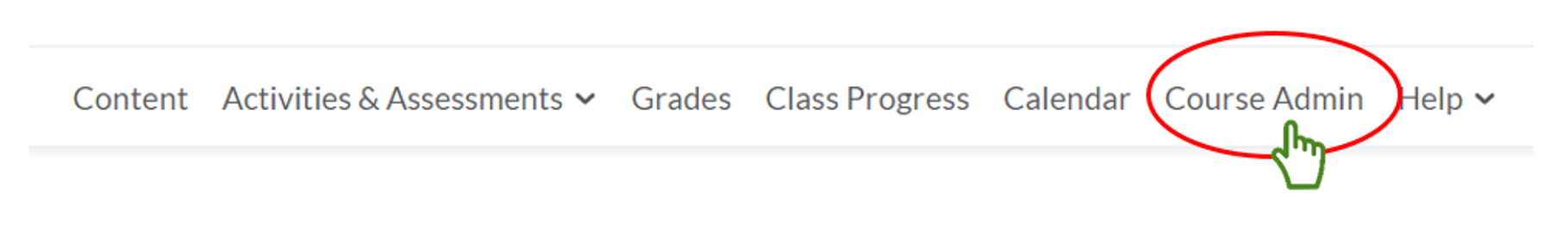
- Click Tools under the Administration section.
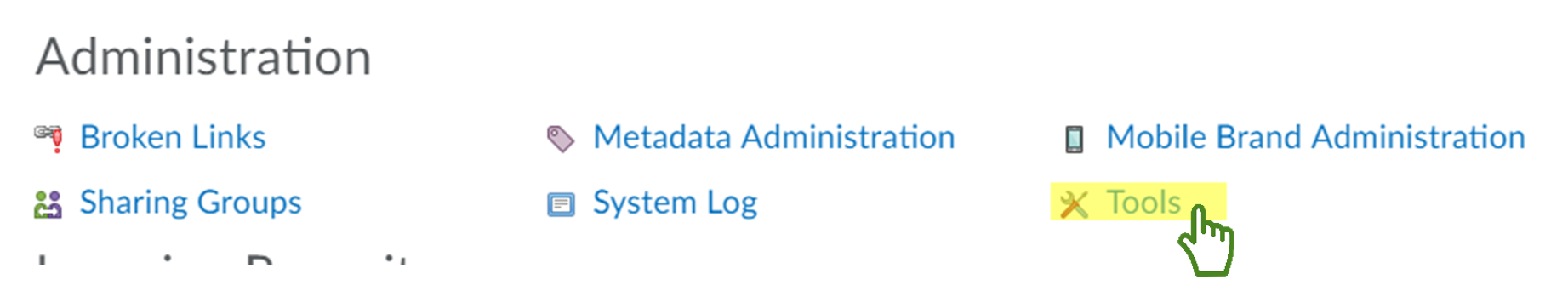
- Go through the list and change the status to Off.