What students need to know about Brightspace
Many instructors have asked us where students will go to learn about Brightspace, Vanderbilt’s new course management system.
While students are always welcome to reach out for support, we put together a list of four important resources that students will find helpful as they navigate this new course management system.
–> One new feature students will encounter in Brightspace is the User Progress tool that allows students to see all of their course interactions in one place. Encourage students to explore both the Grades area and the User Progress tool to stay informed of how they are doing in the course.
–> Two, make sure students know they can get course notifications sent to their phones on a variety of course activities including due dates and grades.
–> In addition, students may want to use the Brightspace mobile app called Pulse. This overview has more information.
–> And finally, have your students check out our ever-growing list of on-demand resources specifically for student users of Brightspace: https://www.vanderbilt.edu/brightspace/for-students/
At any point during the term, if you or your students need help making Brightspace work for you, please feel free to reach out to Brightspace support at the CFT. We’re happy to help!
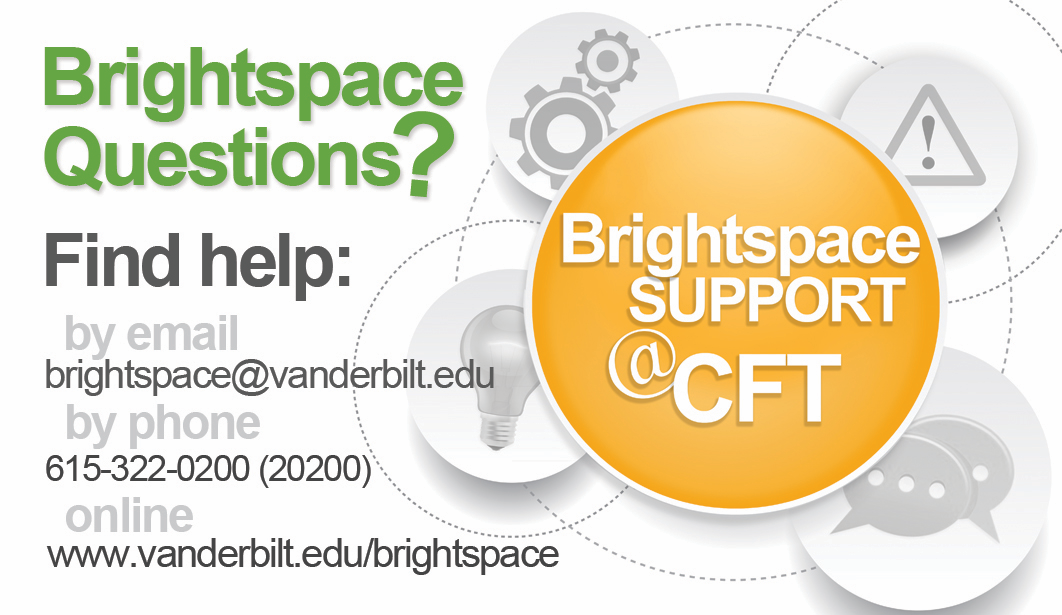


Leave a Response