How to manage notifications in Brightspace
Students in Brightspace can have notifications sent to their email. They can customize which actions in Brightspace will trigger a notification, and where they want the notification sent. Instructors are not able to control students’ notification settings. If an instructor wants to be sure students receive something, they should send it in an email message.
Updated Summer 2024
Setting up Notifications
- Login to Brightspace, then click your name in the upper righthand corner.
- Select Notifications
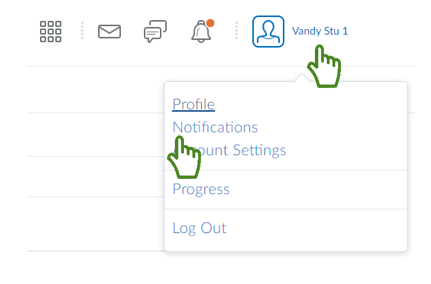
- Brightspace provides notifications through email.
- By default, your Vanderbilt email address will be used for all email notifications. To add a different email address, click change your email settings.
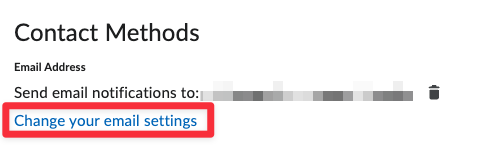
- Select which notifications you want to get from the list of actions in a course.
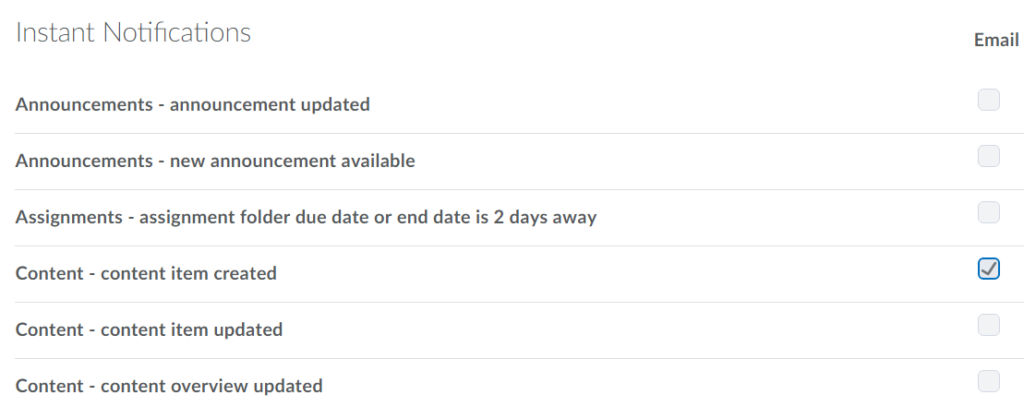
- Set any Custom Notifications and choose any courses to exclude from your notification settings.
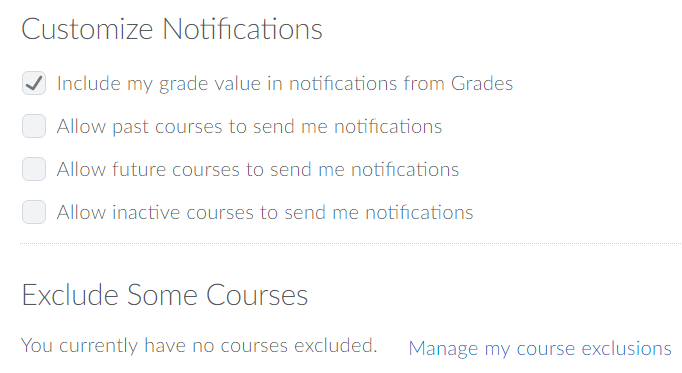
- Click Save.
