April 2025 Updates to Brightspace
This April, D2L brings several new updates and fixes to Brightspace. Below are some highlights of the updates users will see this month.
Quizzes – New Quiz Evaluation Experience
This month D2L brings a new and updated evaluation experience to quizzes. The new evaluation experience brings the interface of grading quizzes in line with the evaluation interface for Assignments and Discussions.
This tool was originally available in limited formats as a pilot starting in the fall, but it will now be available to all courses in Brightspace. This new evaluation experience will be opt-in starting with the April 2025 release but will become the default and only option beginning in July 2025.
For more information about this new evaluation experience, please refer to our recent blog post on this topic.
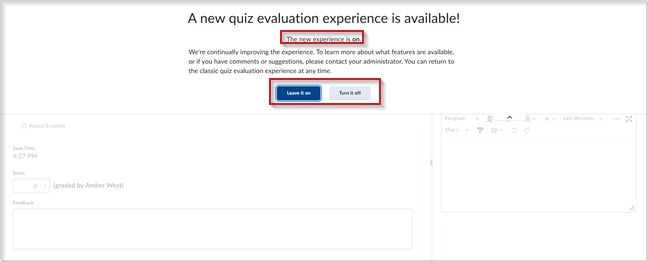
Figure: The new quiz evaluation experience is enabled by default on the quiz evaluation page. Click Turn it off to revert to the classic experience or Leave it on to continue using the new experience.
Assignments – Update to assignment annotations software version
With this release, the software that powers annotations in the Assignments tool is updated to the latest version, Nutrient 1.0.0 (formerly called PSPDFKit). This version update resolves the following defects:
- WCAG/A11y layout issues in the Layout tool are now resolved.
- Cursor behavior now works as expected. Previously, the cursor would return to the start when typing notes in Assignment Annotations.
- All formatted annotation text now saves correctly. Previously, italicized and bold text elements would not save.
- The annotations software no longer crashes on iPad OS versions 16 and below.
Additionally, minor UI updates are introduced in Nutrient 1.0.0. In the previous version of PSPDFKit, the following buttons displayed tooltips when hovering with a cursor:
- Next Page
- Previous Page
- Page Mode buttons
- Page Transition buttons
- Page Rotation buttons
The previous version also highlighted the Search button when clicked.
Now, in Nutrient 1.0.0, the buttons tooltips are removed, and the Search button no longer highlights when selected. 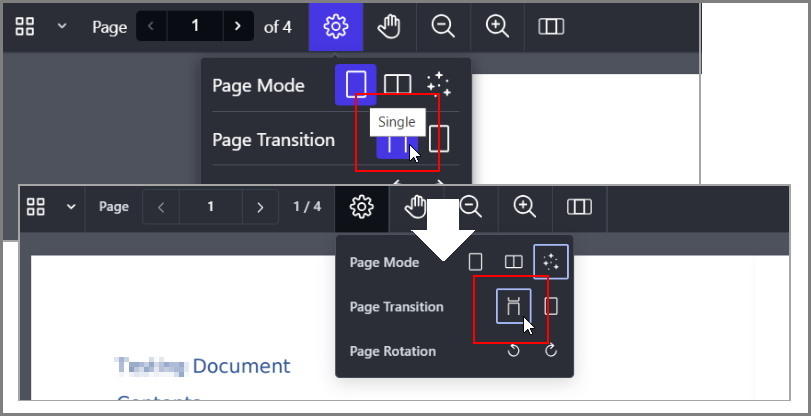
Figure: In the previous version of the UI, annotations buttons appeared with a tooltip. In the updated version, the tooltip is removed.
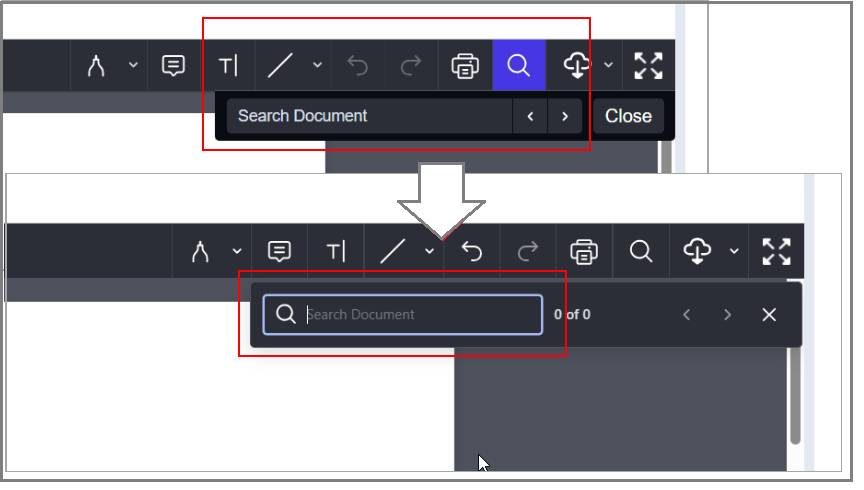
Figure: In the previous version of Annotations, the Search bar appeared highlighted when clicked. Highlighting is no longer visible in the updated version.
Grades – Access Quiz Feedback
This new feature allows learners to quickly access quiz attempt feedback from the Grades page.
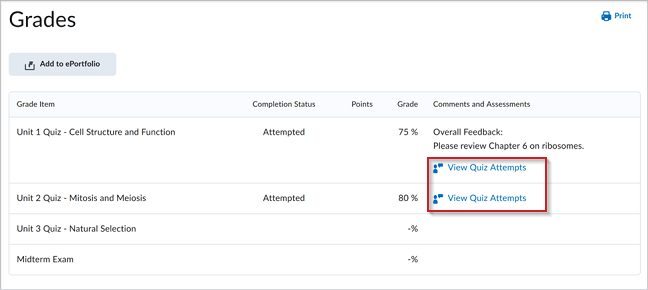
Figure: On the Grades page, click View Quiz Attempts to access feedback on quiz attempts.
Previously, learners could view quiz attempt feedback only in the Quizzes tool, depending on how the instructor configured the review process. This option remains available.
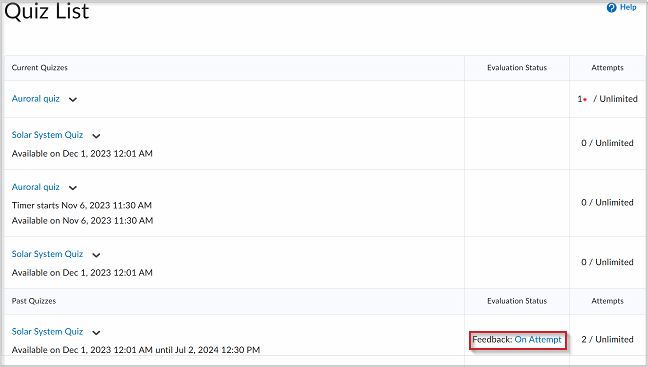
Figure: Before, learners could access quiz attempt feedback only through the Quizzes tool on the Quiz List page.
Lessons View Content Experience – Improved navigation between content topics
With this release, the Lessons View Content Experience now includes navigation buttons for easier movement between content topics. Instructors and learners can now use these buttons to move sequentially between topics in the course content structure, following the established sort order. Previously, navigation buttons were only available in Classic Content Experience.
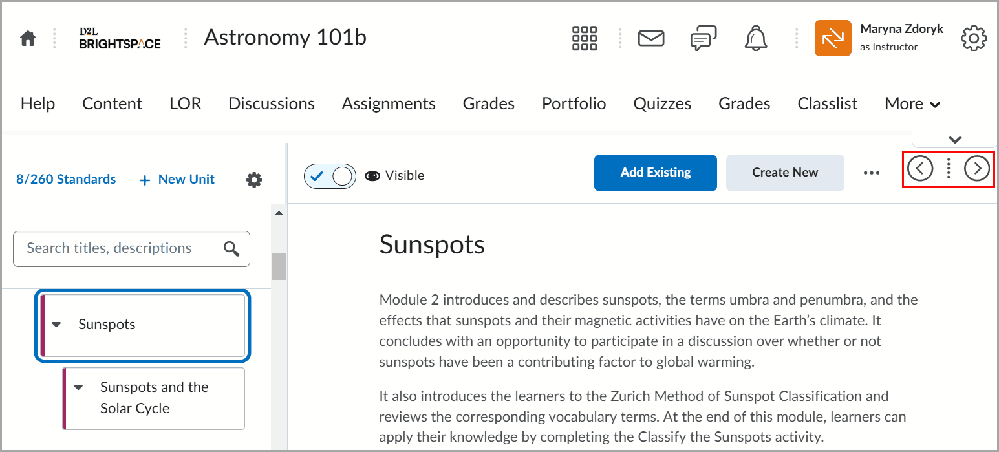
Figure: From the Content tool, use the navigation buttons in the top-right corner to move between topics.
References:


Leave a Response