Fall 2024 Brightspace Updates
During September and October, D2L released several new features for Brightspace. Below are a few highlights of important updates that are now available in Brightspace.
Assignments – Update to assignment annotations toolbar
As part of the September update, the unsupported Bookmarks tool is disabled and the Bookmarks option in annotations is removed to avoid confusion. This update also fixes defects and prevents further defects related to PSPDFKit being out of date. Previously, instructors could click Bookmarks and add bookmarks to the document. However, added bookmarks were not saved after refreshing the page.

Figure: Before this update, instructors could click Bookmarks to add bookmarks to pages of a PDF. However, these bookmarks were not saved.

Figure: After this update, Bookmarks is removed.
Brightspace Editor – New path detection warning and configuration variable
A warning now appears when a user attempts to add an object (such as a link or image) in Brightspace Editor that has a path outside of the current course offering. The warning tooltip explains that if the item is copied to another course, the incorrect path would also be copied, potentially preventing learners from accessing the object. This new warning alerts the content creator to ensure a consistent experience for learners.
Note: Files shared from Public Files or external URLs are not affected by this configuration and will not trigger the warning.
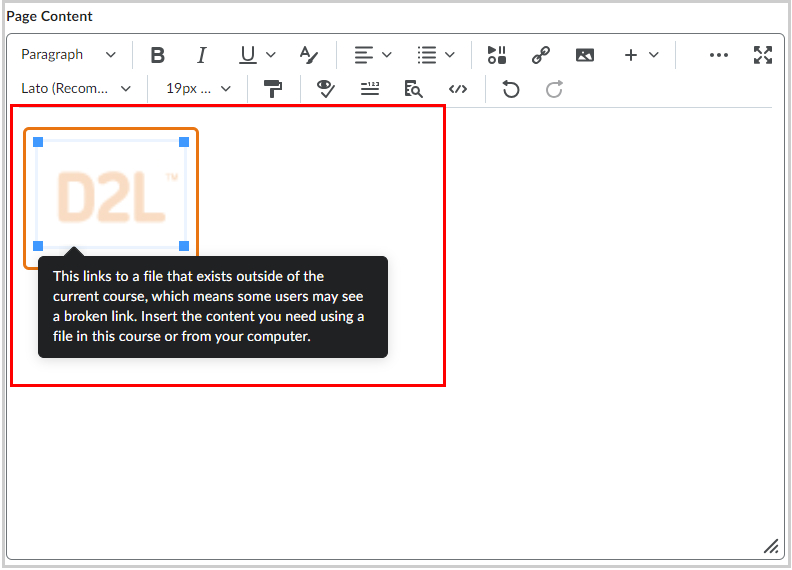
Figure: The path detection warning and tooltip appear in the Brightspace Editor.
Lessons View Content Experience – HTML Document renamed to Page
To simplify terminology and make clearer the type of content being created, the HTML Document content type is renamed to Page in the New Content Experience. This change of terminology is used on the Create New page and is applied to all courses using the Lessons View format.
References:


Leave a Response