August Instructional Tech Spotlight – Common Services Offered by Brightspace Support
Each fall, many instructors contact the Educational Technology team with various requests for support related to their Brightspace courses. In an effort to bring greater visibility to the types of services the EdTech team provides to Vanderbilt instructors, we want to highlight some of the most common requests we get this time of year and explain the benefits and considerations of each type. If you have questions about any of these request types, please feel free to contact the EdTech team at brightspace@vanderbilt.edu.
- Section Merges
- Unofficial Enrollment Requests
- Enabling Lessons View
- Creating Non-SIS Courses
- 1-on-1 Virtual Consults
Section Merges
If an instructor is teaching multiple sections of the same course in the same term (eg – HIST 1010-01 2024F and HIST 1010-02 2024F), then it can often be tedious to manage both courses in separate course pages in Brightspace, especially if the same content and activities exist in both courses. The EdTech team can help by combining the course shells for the different sections into one Brightspace course. This allows for easier management of course resources and activities, but it does also mean that all parts of a course are combined, including the course gradebook. For more information about this topic, you can refer to our guide on section merges. If you have questions about section merges, or if you want us to complete a section merge for you, contact the EdTech team at brightspace@vanderbilt.edu.
Unofficial Enrollment Requests
While all official enrollments such as students, TAs, and/or Instructors of Record for courses have to go through the University Registrar’s Office, the EdTech team can help with unofficial enrollments in courses as needed. Examples of this would be if an instructor wants to show a colleague their Brightspace course, or if they want to add someone to a past course that has already ended. If you’re an Instructor who wants someone added to their course as an unofficial enrollment, contact our team at brightspace@vanderbilt.edu.
Enabling Lessons View
Lessons View is an alternative format for the Content page in a Brightspace course. This view makes the Content section of a course look more like a website with HTML pages than the traditional Content view. For an example of what this Lessons View looks like, see the image below or watch our short ”Introduction to Lessons View” video. You can also add yourself to the Lessons View Model Course to see more detailed examples of what this view can look like.
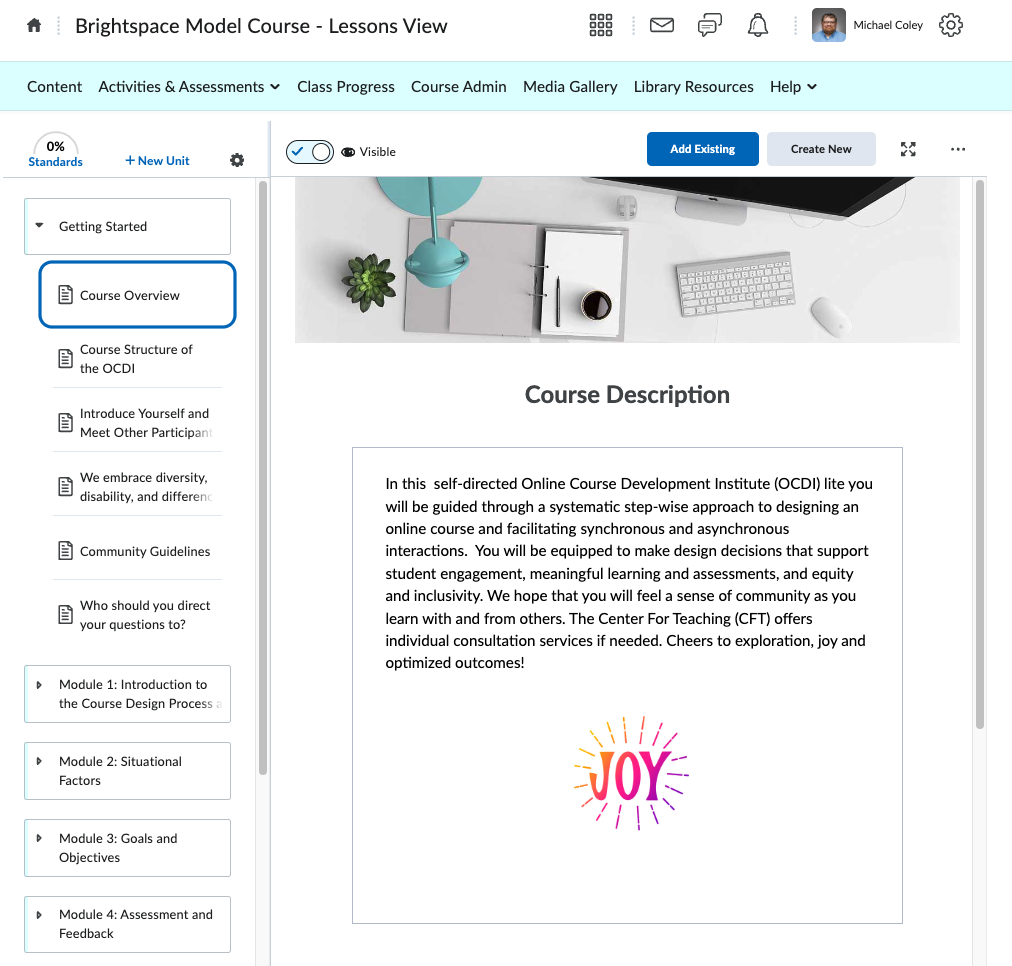
Image: Example of a lessons view content module.
If you think Lessons View is something you want to try in your course, contact the EdTech team at brightspace@vanderbilt.edu to have us enable that for your specific course(s).
Creating Non-SIS Courses
In addition to the many traditional, for-credit courses that are automatically created when they become available for registration in YES, Brightspace is also home to many unofficial programs called Non-SIS courses. These courses are ones that are manually created by the EdTech team and must fit within our Acceptable Use Policy. Instructors can contact the EdTech team to create these Non-SIS courses throughout the year, but the fall is a particularly busy time for these courses as they often take the form of new student orientation programs or Instructor and/or TA working groups. If you need a Non-SIS course created for you, first make sure it fits within our Acceptable Use Policy and then email our team at brightspace@vanderbilt.edu.
1-on-1 Virtual Consults
In addition to our email and phone support offerings, the EdTech team also provides opportunities for 30 minute 1-on-1 virtual consultations over Zoom with a member of our team. Topics for these consultations are usually ones that are difficult to explain or that need real-time explanations and walkthroughs. If you’d like to schedule a 1-on-1 consultation with a member of our team, email us at brightspace@vanderbilt.edu for more information and to get a link to our scheduling system.
If you have questions about any of these services, or any other questions about Brightspace, be sure to contact the EdTech team for support. You can find information about our support options at our Brightspace Support webpage and can always email us at brightspace@vanderbilt.edu.

Leave a Response