Updates to Brightspace for November and December 2021
There are several highlights from the most recent Brightspace updates, and today we want to focus on three things that will be most helpful to Brightspace users. Links to the full release notes are available at the end of this post.
Assignments – New Assignment Creation Experience Universally Enabled
This feature sets the new assignment creation experience to ON by default. This means that the old/classic assignment experience will no longer be available. For information and guides about how to use the new assignment creator, check out our Assignment guides here.
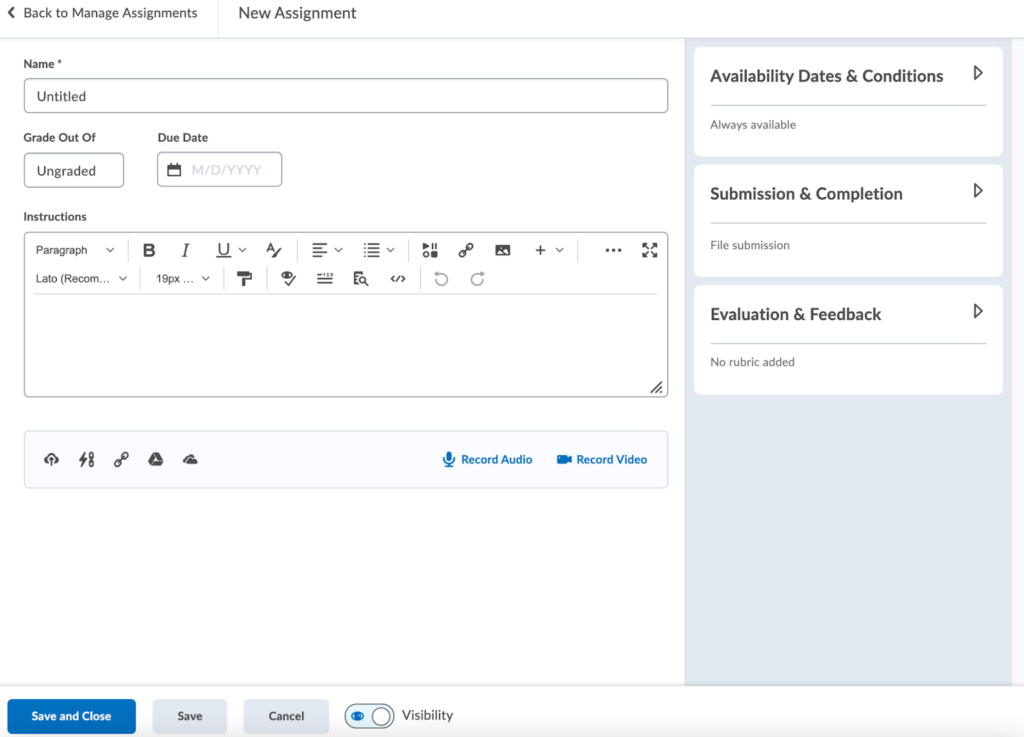
Email – Increased Limits for To and CC Fields
This feature increases the number of email addresses that can be added to the To and CC fields in a single email to 200. Previously, the limit was 50 email addresses.
Homepage Courses Widget – Updated to Include Symbols for Course Updates
Starting on December 20, courses listed on your Brightspace homepage will begin to display symbols for different updates to the course. These updates include Unread Discussion Posts, Ungraded Quiz Attempts, New Assignment Submissions, and Assignment Submissions with Unread Feedback. We hope this will serve as a way to quickly update yourself about your course at a glance.
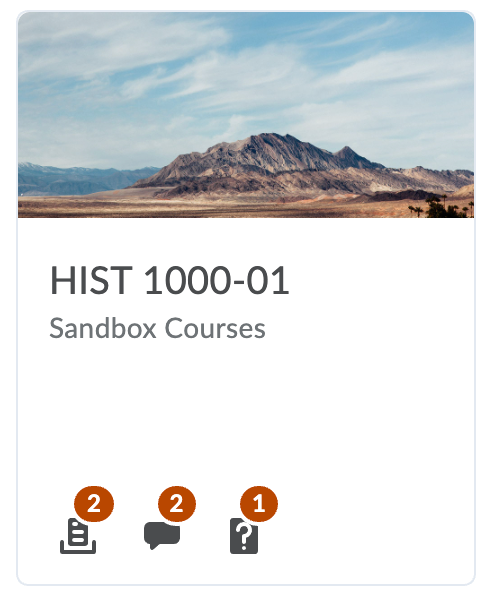
These are an example of what the new update icons will look like. Hovering over any icon will tell you what update it stands for.
For more information about these updates, and the others we didn’t have space to mention, you can find the full release notes linked below.


Leave a Response