Lessons from D2L Fusion: My Top 5 Tips to Improve Discussions
By Michael Coley, Fall 2021
Over the month of July, the Brightspace Support team had the opportunity to attend the 2021 D2L Fusion Conference. While this annual conference usually is held in locations across North America each summer, for the past two summers it has been all digital just like much of higher education. Throughout the two week conference, I attended many virtual workshops and sessions presented by leaders from different colleges and universities. One of the best workshops was titled “20+ Tips for Improving Discussions in Brightspace”. While I can’t duplicate the entire workshop here, I do want to share my top 5 tips that I took away from this workshop.
- Tip #1: Place common directions in Forum descriptions.
Forum descriptions would apply to every discussion topic within that forum. Putting information here saves time having to repeat yourself in each topic, and serves as a reminder every time users access that discussion topic.
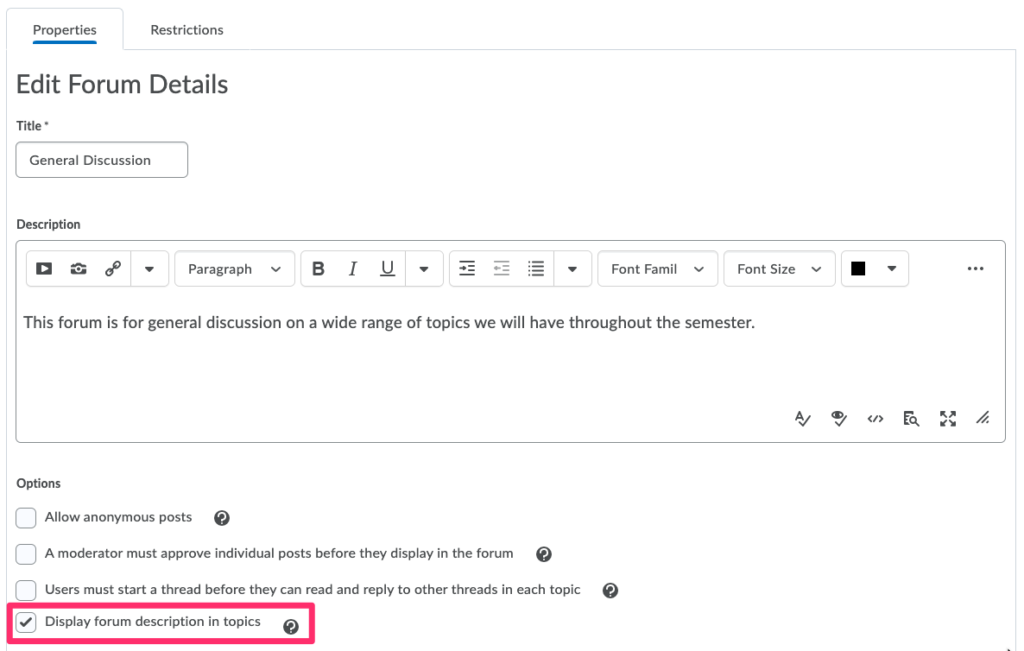
- Tip #2: Create Video Notes to provide faster responses to common questions, individuals, or groups.
Instead of typing out individual responses to several topics, instructor can use video notes to address a group of students with the same question, or address a wide array of topics in a quick and efficient manner.
- Tip #3: Use @ mentions to boost engagement.
This is a newer feature! Mentioning someone with the @ symbol notifies them under their Subscription Alerts that they have been mentioned in a post. That makes it more likely that they will at least read the post or even reply and engage more.
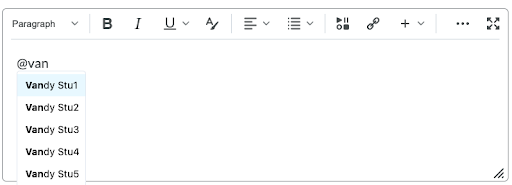
- Tip #4: See details about edited posts.
If you see that a post that has been edited by a student, you can review their edit history to review what content was changed and when. This could be useful to make sure content was submitted by the due date, and to check if attachments have been edited.
- Tip #5: Add personality with Bitmojis.
 Whether it is with Bitmojis or other images, graphics are a great way to liven up discussions and engage more users. It also shows some personality so that students can get to know you and your subject better.
Whether it is with Bitmojis or other images, graphics are a great way to liven up discussions and engage more users. It also shows some personality so that students can get to know you and your subject better.
For more tips on using Brightspace Discussions, check out this guide to discussion boards on the Vanderbilt CFT Course Development Resources site.


Leave a Response