New Feature – Allow students to retake only the quiz questions they answered incorrectly
Brightspace’s November update included a new feature that many faculty may find useful. When students are allowed more than 1 attempt for a Brightspace quiz, instructors may now choose to have students only retake the questions they answered incorrectly.
To enable this option, navigate to your quiz settings and choose the Assessment tab. Set the Attempts Allowed to any value between 2 and 10, then click Apply.
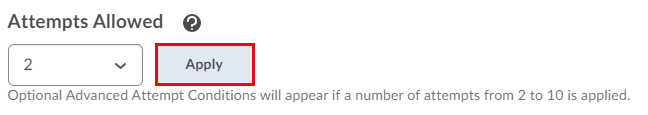
Finally, select the checkbox for “On new attempts, only allow answers for previously incorrect questions,” and save your changes.
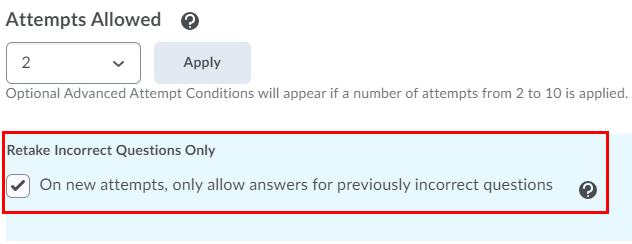


Leave a Response