Having Trouble Uploading Files or Accessing Content on Brightspace? – Trending Topic (November 2019)
There are times when Brightspace may give you an error message when attempting to upload a file or accessing content. Here are some general troubleshooting steps that have proven to correct most of these issues:
1) Use Google Chrome as your browser – it has proven to be most compatible with Brightspace.
>> Download Here <<
2) Disable any pop-up blockers while in Brightspace.
3) Be sure to clear cache/cookies from your browser settings.

4) Quit/Close your browser entirely, and re-open new windows.
5) Check if you need to install updates to your browser or OS.

6) Restart your computer
7) For assignment submission issues, make sure there are only letters, numbers, and periods (.) in the file name. Any other characters have proven to cause inconsistent submission success.
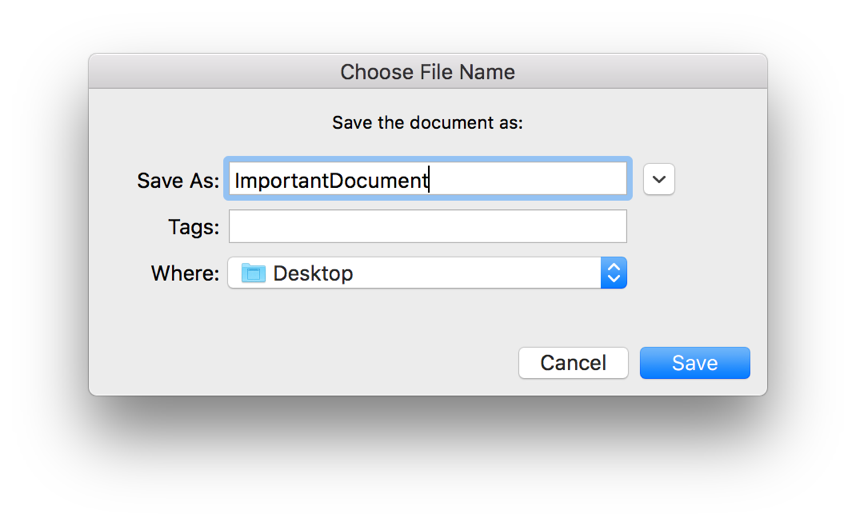

Leave a Response