What’s New on Brightspace? (July 2018)
Every month, Brightspace will release new features and updates. You can get a comprehensive view of the updates here, but this blog post will give you a quick overview of what’s new on Brightspace!
Assignments – New Text Submission type and workflow
Instructors can now create Text Submission assignment types in Brightspace Learning Environment. The new Text Submission type allows learners to create text documents for submission directly in Assignments using a rich text editor, eliminating the need to attach a file. Previously, learners had to create documents outside of Brightspace Learning Environment, then add them as attachments to their submissions within Assignments. This feature enables learners to work directly within Brightspace Learning Environment, allowing for a simpler workflow and standard file type submissions.
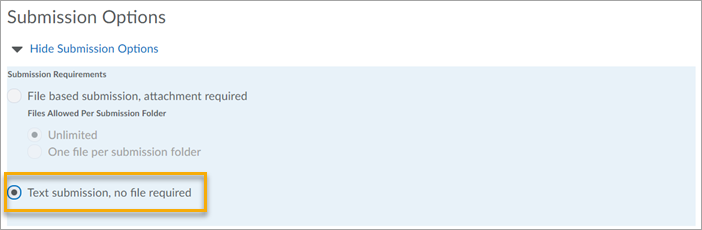
Turnitin – Improvements to version 2 of the Turnitin Integration
- Learners have access to formative feedback left in GradeMark (even if there is no score, which can be found in the assignment submission folder, in User Progress, or in Grades).
- Feedback on Group Assignments is now provided to all learners in the group. Previously, feedback was only provided to the individual learner that made the submission.
- Instructors who use GradeMark to score or provide feedback, scores can be copied automatically to Brightspace Learning Environment as a draft. The Auto copy as draft option can also be set within the Edit Assignment Folder page for each individual assignment folder.
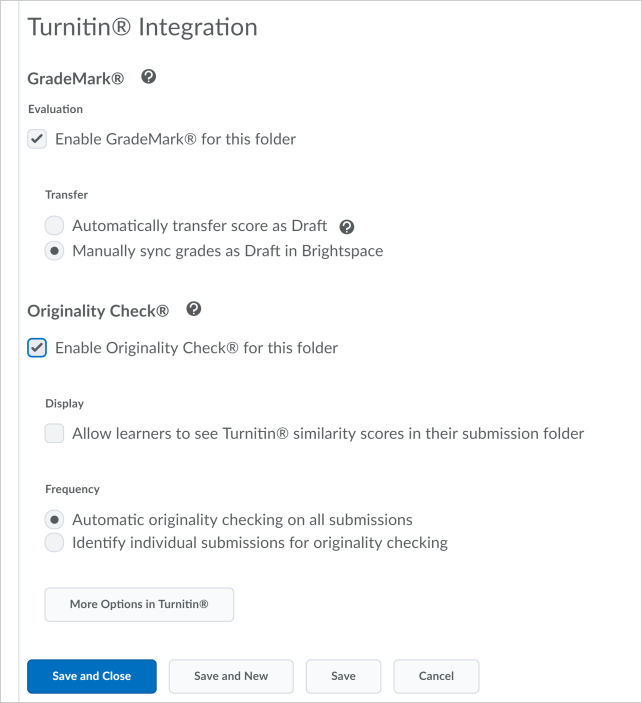

Leave a Response