Comprehensive Tools List Added to Support Website
Have you ever run across a tool in Blackboard and wanted a quick explanation of what it does? Or are you a Blackboard power-user, determined to master every feature of our Learning Management System?
If you have ever found yourself wondering about one of the more (or less) obscure tool offerings in Blackboard, the Comprehensive Tools List may help satisfy your curiosity. This new page, which has just been added to the Blackboard support resources, is intended as a quick reference guide to every one of the tools available within a course.
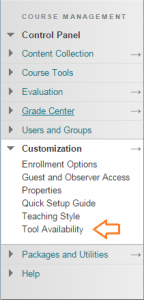 A list of these tools, some of which are disabled by default and would need to be enabled in order to be used in a course, can be found in the Control Panel under Customization on the Tool Availability page. This page is where instructors can enable or disable tools in their courses: turning them on for more functionality, or off to avoid cluttering up the Control Panel menus. In some cases, a tool has more than one area of functionality and therefore more than one setting available; for example, Blogs can be enabled for a course, at which point they will show up in the Tools area, but there is a separate setting for “Available in Content Area” that allows them to be linked to directly from other parts of the course. A few of the basic functions of Blackboard, such as email, are enabled system-wide and cannot be turned off from within a course.
A list of these tools, some of which are disabled by default and would need to be enabled in order to be used in a course, can be found in the Control Panel under Customization on the Tool Availability page. This page is where instructors can enable or disable tools in their courses: turning them on for more functionality, or off to avoid cluttering up the Control Panel menus. In some cases, a tool has more than one area of functionality and therefore more than one setting available; for example, Blogs can be enabled for a course, at which point they will show up in the Tools area, but there is a separate setting for “Available in Content Area” that allows them to be linked to directly from other parts of the course. A few of the basic functions of Blackboard, such as email, are enabled system-wide and cannot be turned off from within a course.
Much like a dictionary, the tools are listed in alphabetical order, accompanied by a brief description of their function. While far more detailed information is to be had from the PDF guides and video walkthroughs on our on-demand resources page, if you only want a quick overview, or if the tool in question is one of the more obscure ones that does not yet have full documentation on our website, the Comprehensive Tools List may be of use.
And who knows—you might just find that one of these lesser-used tools fills a need in your course.



