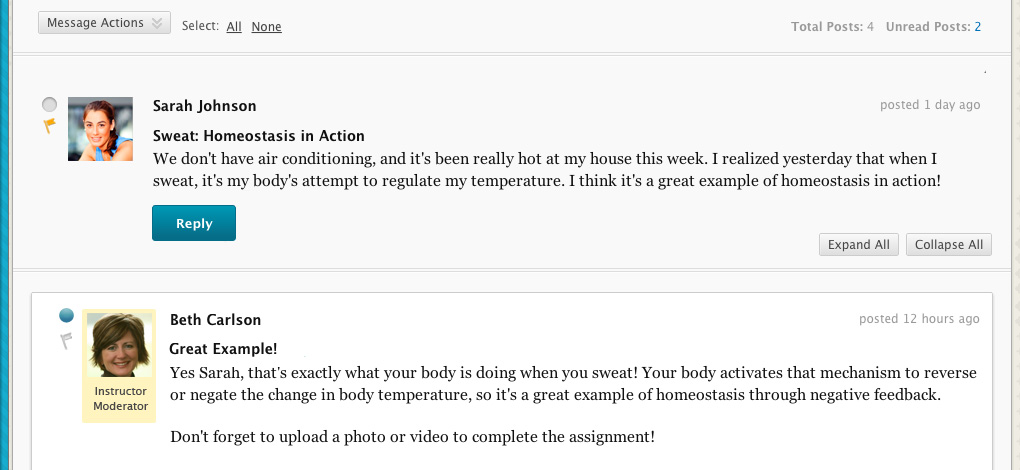Profile Photos Now Available in Blackboard

We’re happy to announce that Profile Photos (also known as “avatars”) are now available within Blackboard.
Instructors and students can upload a photo to their Blackboard account by following the steps outlined in the Profile Photo guide. Photos will be visible in all of your Blackboard interactions across all of your courses.
This tool is a welcome addition to our growing toolbox of Blackboard features and tools.
Why Use Profile Photos?
By providing visual representations of participants, profile photos can help create a sense of social presence in online environments. In face-to-face settings, we rely on visual cues to establish social connections; profile photos can play a similar (although more limited) role in online settings. In educational settings, social presence can help students feel more comfortable acting online, increase student satisfaction with learning experiences, and improve student motivation for learning. See “Creating Social Presence in Online Environments” by Steven Aragon (New Directions for Adult & Continuing Education, Vol. 100, 2003) for more information on social presence.
 Allowing students to choose their own profile photos provides students greater agency in shaping their online identities. Some students pay little attention to the selection of profile photos in online communities, but others make their choices with intentionality as they explore and reflect on their identities. The freedom to choose one’s own profile photo can be particularly important in courses that deal with issues of identity. For more on identity construction in online environments, see Chapter 1, “Identity,” in It’s Complicated: The Social Lives of Networked Teens by danah boyd (Yale University Press, 2014).
Allowing students to choose their own profile photos provides students greater agency in shaping their online identities. Some students pay little attention to the selection of profile photos in online communities, but others make their choices with intentionality as they explore and reflect on their identities. The freedom to choose one’s own profile photo can be particularly important in courses that deal with issues of identity. For more on identity construction in online environments, see Chapter 1, “Identity,” in It’s Complicated: The Social Lives of Networked Teens by danah boyd (Yale University Press, 2014).
Real-World Benefits
Selecting appropriate and meaningful profile photos is a skill students need to develop prior to going on the job market, so that they represent themselves well on websites like LinkedIn. Instructors can be instrumental in the development of this skill and in helping students think critically about the intersectionalities of identity and self-expression in both personal and professional contexts.
Quite practically, many instructors find that, when students use photos of themselves on their profiles, instructors can more easily learn and remember student names, since these photos allow one to put a name to a face.
Challenges
Uploaded images do not go through any approval or moderation process. If a student uploads an inappropriate or offensive image for use as a profile photo, instructors should respond like they would to any other challenging moment in the classroom. See the Vanderbilt Center for Teaching’s “Difficult Dialogues” teaching guide for strategies.
If an instructor is concerned about the nature or content of a student’s photo, the instructor is encouraged to engage the student in a meaningful dialogue about the photo and associated self-expression. Instructors should seek guidance and assistance from department leadership, where necessary, and are welcome to talk to Center for Teaching staff, in addition to department leadership, if concerns about a student’s profile photo arise. If an instructor believes a student’s photo violates a law or University policy, a report may be filed with the Office of Student Accountability, Community Standards, and Academic Integrity for review and, when applicable, investigation and resolution.
How Do Profile Photos Work in Blackboard?
Following these instructions, users can upload an image to represent themselves in the Blackboard environment. Users can change their profile photo as often as they like, or can elect not to have a profile photo at all.
Once selected, a user’s profile photo appears throughout Blackboard, including in blogs, wikis, and discussion forums as shown below. Note that profile photos are not course-specific—a user’s image appears across all courses in which that user is enrolled.
Questions about profile photos can be directed to Blackboard support at the CFT.