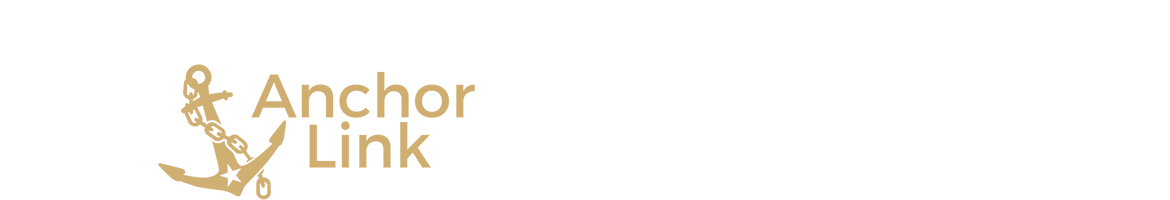Basic Information
On the Basic Information page, you can learn more about the access that all users have in Anchor Link.
Below you will see a video that gives a brief overview of Anchor Link and how most students interact with the platform.
Explore Page
The Home view is the default view when users log into the community. Home is the community home page, where users can see important campus alerts, their organization memberships, check out upcoming events, read news posts, find shortcuts to their co-curricular Paths, and helpful Campus Links. The Home page is also where users can view organization pages and access content created by organization officers or administrators. Every user in the community will have access to the Explore View.
Events
Clicking Events on the left-side toolbar will allow the user to access the complete listing of events registered to “Anyone in the world” and “Students & staff at Vanderbilt.” Events that are visible to organization members only will also be shown here, if you are a member of that organization. Search for events by date, name, theme, category, and perks.
Organizations
Clicking Organizations on the left-side toolbar will allow the user to access the complete listing of organizations in the system. Search for organizations alphabetically by name or by category. Clicking on an organization’s name will provide basic profile information for that organization as well as any content they have chosen to display publicly or to campus users.
News
Clicking News on the left-side toolbar will allow the user to access all news articles posted by organizations or university departments. The news feed always displays “Public” articles and will also display “Campus Only” articles when a user is logged in.
Forms
Clicking Forms on the left-side toolbar will allow the user to access any public forms users can complete. Forms that were started but not submitted will be noted with red text on the right side of the form “1 Submission in Progress.”
Organization Tools
If you serve as an administrator for your office’s Anchor Link page or as an adviser for a student organization’s Anchor Link page, you have access all of the following organization tools on your Anchor Link page:
- Roster
- About
- Events
- New
- Gallery
- Documents
- Forms
- Elections
- Finance
- Service Hours
Please see the Page Management page to see a breakdown of each of these tools and the features associated.