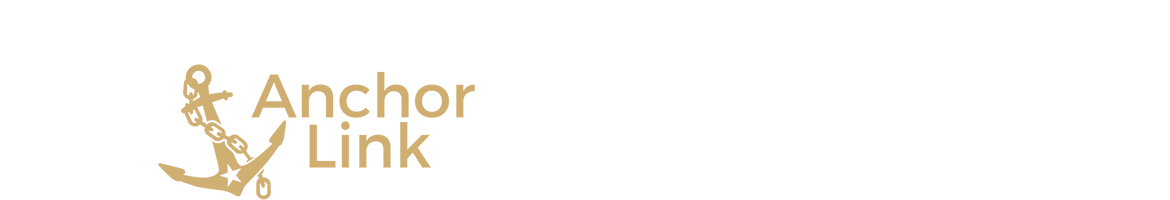Adviser Role
As an Anchor Link adviser for a registered student organization, you have specific tasks that go beyond managing an organization or university department page.
Organization Registration
As an adviser, you are asked to review your organization’s registration at the beginning of every academic year. During the registration process, your student leaders should indicate you as their adviser to connect you to their registration. Upon completion of registration, based on the Advisor’s Anchor Link notification settings, Advisers will receive a request to review the registration.
 If you do not receive notifications, you can update your notifications by doing the following:
If you do not receive notifications, you can update your notifications by doing the following:
- Click the initials or profile picture in the top left-hand corner when logged into Anchor Link.
- Click the pencil icon
- From the settings page, be sure to go to the “Notifications” section
- Update your notifications based on your preferences
You should have a notification sent to your email to review the registration or you can find this notification by locating the Bell icon in the top-right corner on Anchor Link.
Student leaders are expected to follow up with their Advisers to ensure that registration is complete.
Helpful Links
Additional Information
For more information about your adviser role and responsibilities, please go the Student Organizations, Leadership, and Service’s webpage.