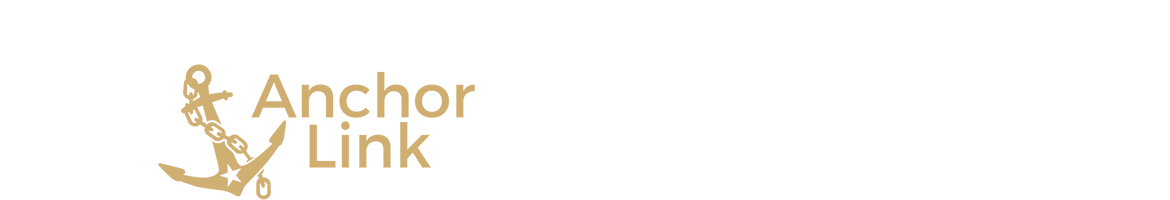Log Service Hours
Service Hours
Submitting Service Hours
- Find Service Hours in the right-hand pop-out menu on the right under your initial or photo.
- You can also find Service Hours at the bottom of the left-hand pop-out menu on your organization’s page.
- On the Manage Service Hours page, you will be able to see how many pending, approved, and denied service hours you have with each of your organizations.
- As an administrator, you can approve service hours in the Manage Organization function by clicking the box to the left of the name of the “submitter,” then clicking Approve to the right.
- To submit service hours, click the + Add Service Hours button in the top right hand corner of the screen. You will be taken to this page:
- Be sure to complete all required fields, and provide a contact to verify the hours.
- Once you have submitted your service hours, the number of hours you submitted will appear under “pending hours” until the administrator of your organization approves them.